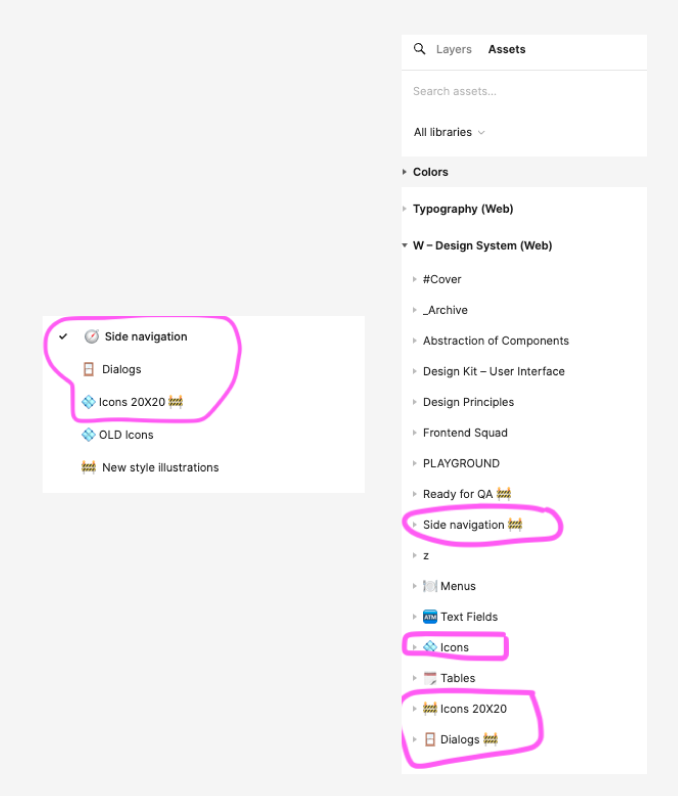Hey, I’m trying to make some updates within our library file which include some renaming in the page section. for some reason the name in the library file doesn’t sync with the names shown in a design file in the assets sections.
how can I make sure those are also synced?