Since the change to the way available updates are displayed in Figma, I’m missing the “library” that should appear in the top right corner of the app.
What it should look like is shown on the help page: https://help.figma.com/hc/en-us/articles/360039234193-Review-and-accept-library-updates
What it looks like for me:
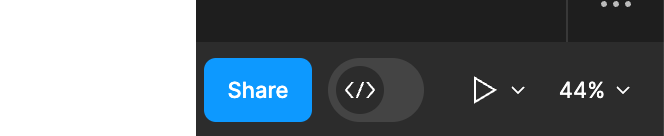
The issue appears on both Figma and Figma beta app. When I switch organizations, it appears on the other org (other account and org) but for this particular account and ORG I’m part of, it doesn’t appear, and there is no indication that updates are available.
Every time I push updates, I have to go to the file, assets, library and then check for updates for them to become visible.
Clearing the cache didn’t solve the issue. If anyone has any idea on why this is happening and hove to solve this issue, I’d be very grateful.

