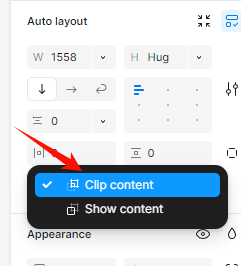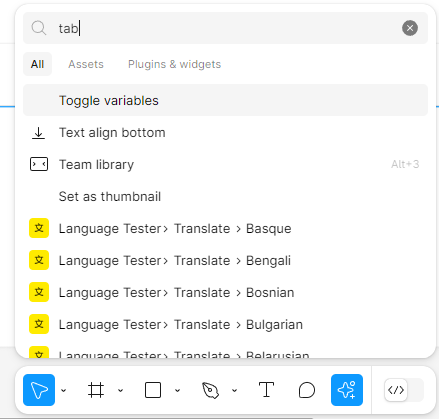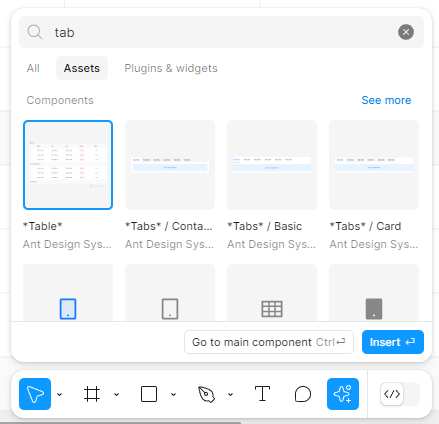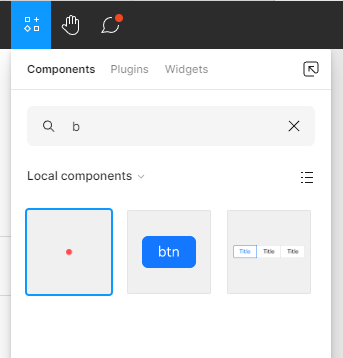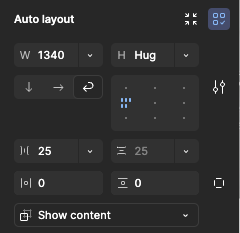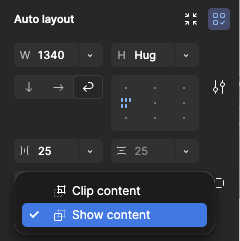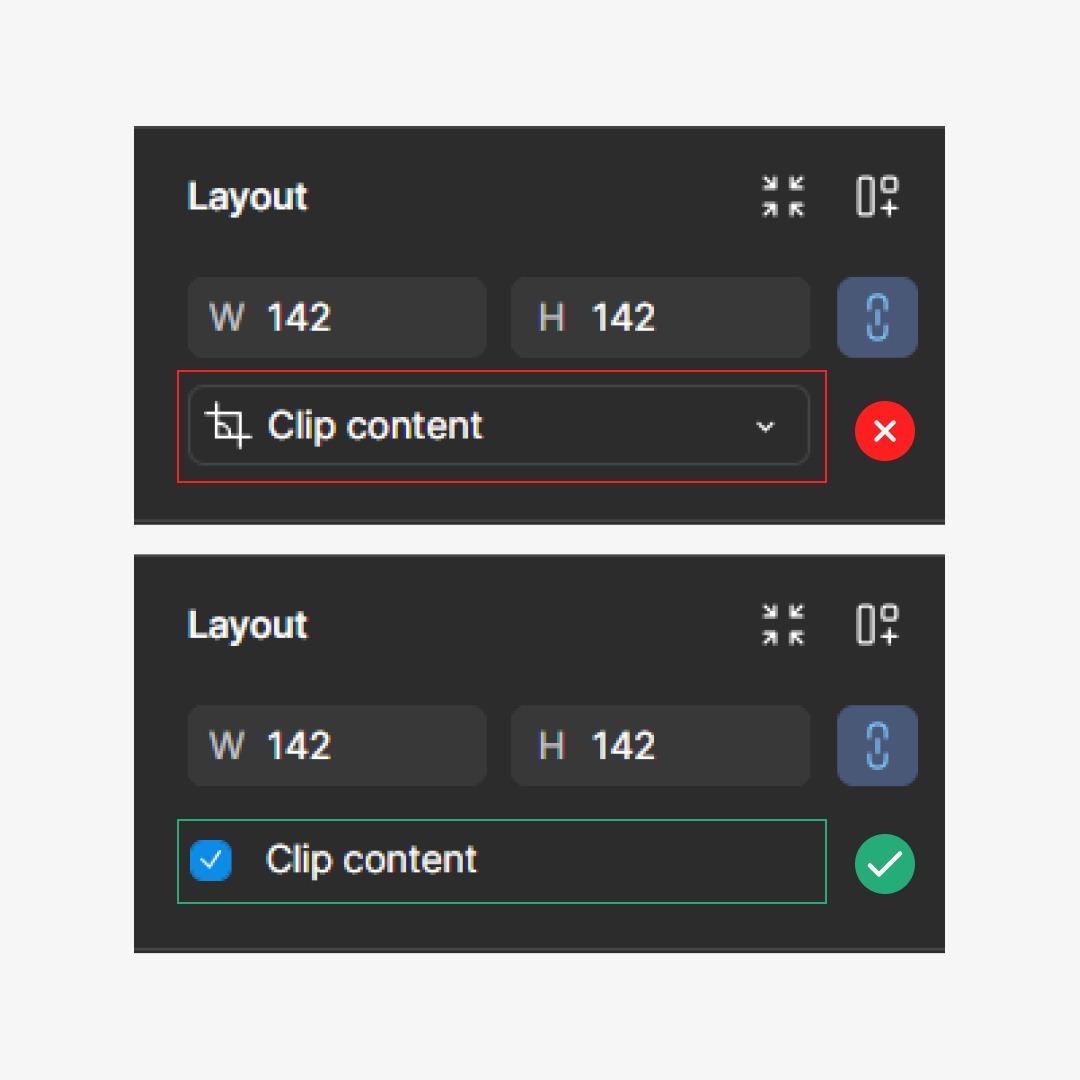In UI3 the clip content function is now a dropdown rather than a checkbox. Seems like an unnecessary extra click that is hidden in a dropdown rather than a simple checkbox toggle. Wondering why this was changed
Enter your E-mail address. We'll send you an e-mail with instructions to reset your password.