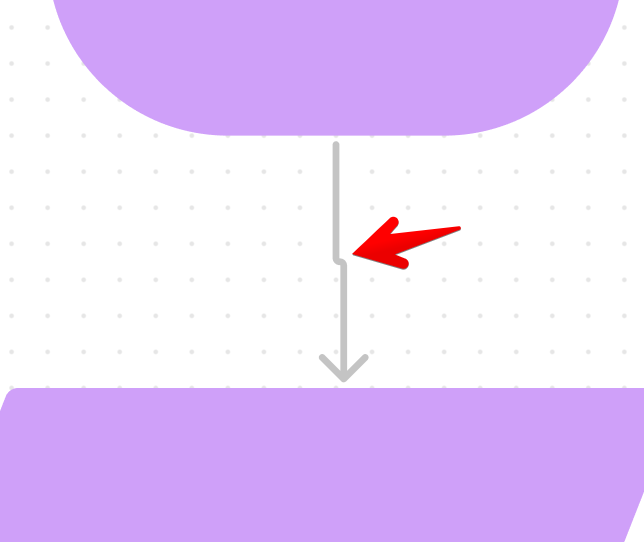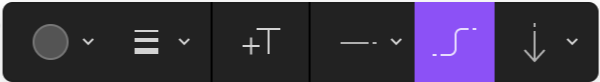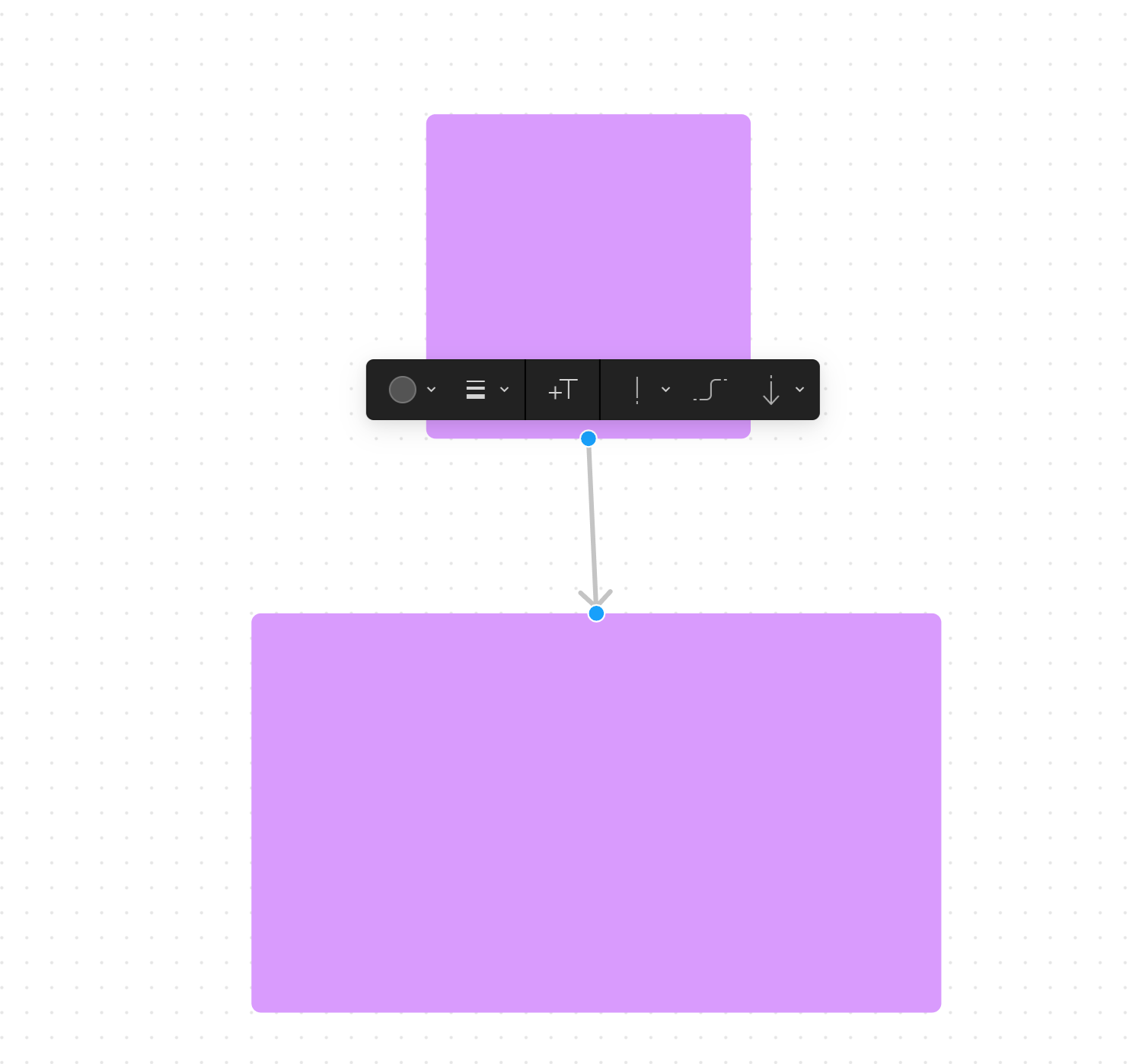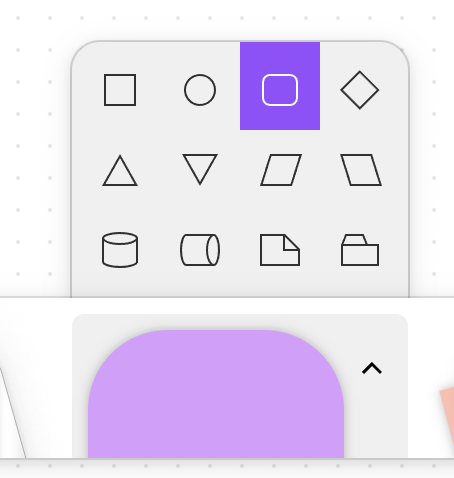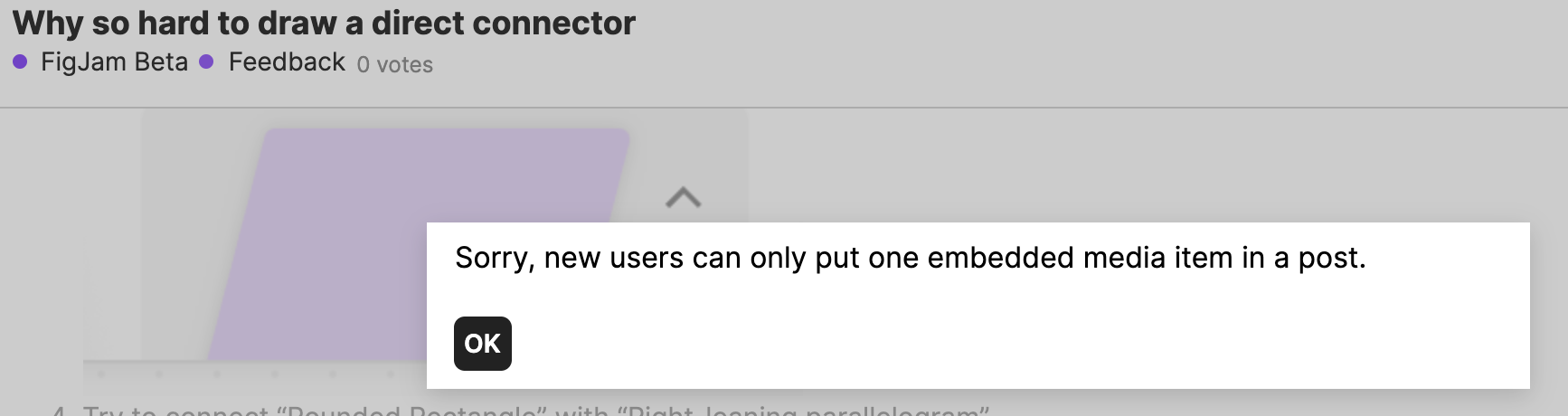Hello Figma Community,
I’m new to Figma, could please someone help me with one thing. In FigmaJam I’m trying to position a block relative to another block, and a direct connector between them would look very nice. But it is hard to achieve that. Please take a look at the video in action. I highly appreciate your help. One video worth a thousand words 🙂 https://www.youtube.com/watch?v=baMCE8vuJvs