Hello,
I am new to Figma and just went through some tutorial files about team library.
https://www.figma.com/file/PsLO8jw0eL0O7XflWiIe13/jim1124’s-team-library?type=design&t=vFQzX3wBF9H01S0F-6
I could not figure out how does the file get the symbols for the cursor and book.
From the layers panel, it seems that they are a single layer, instead of a multi-layer object.
Any ideas how they are eastablished?
Thank you very mcuh!
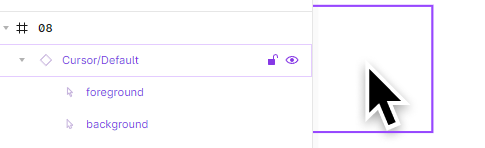
Solved
In the team library tutorial file, how were the symbols for cursor and book created?
Best answer by Jim21
Thank you Celina. I just confirmed that it was drawn with Pen tool. Thank you for your quick response.
This topic has been closed for replies.
Enter your E-mail address. We'll send you an e-mail with instructions to reset your password.


