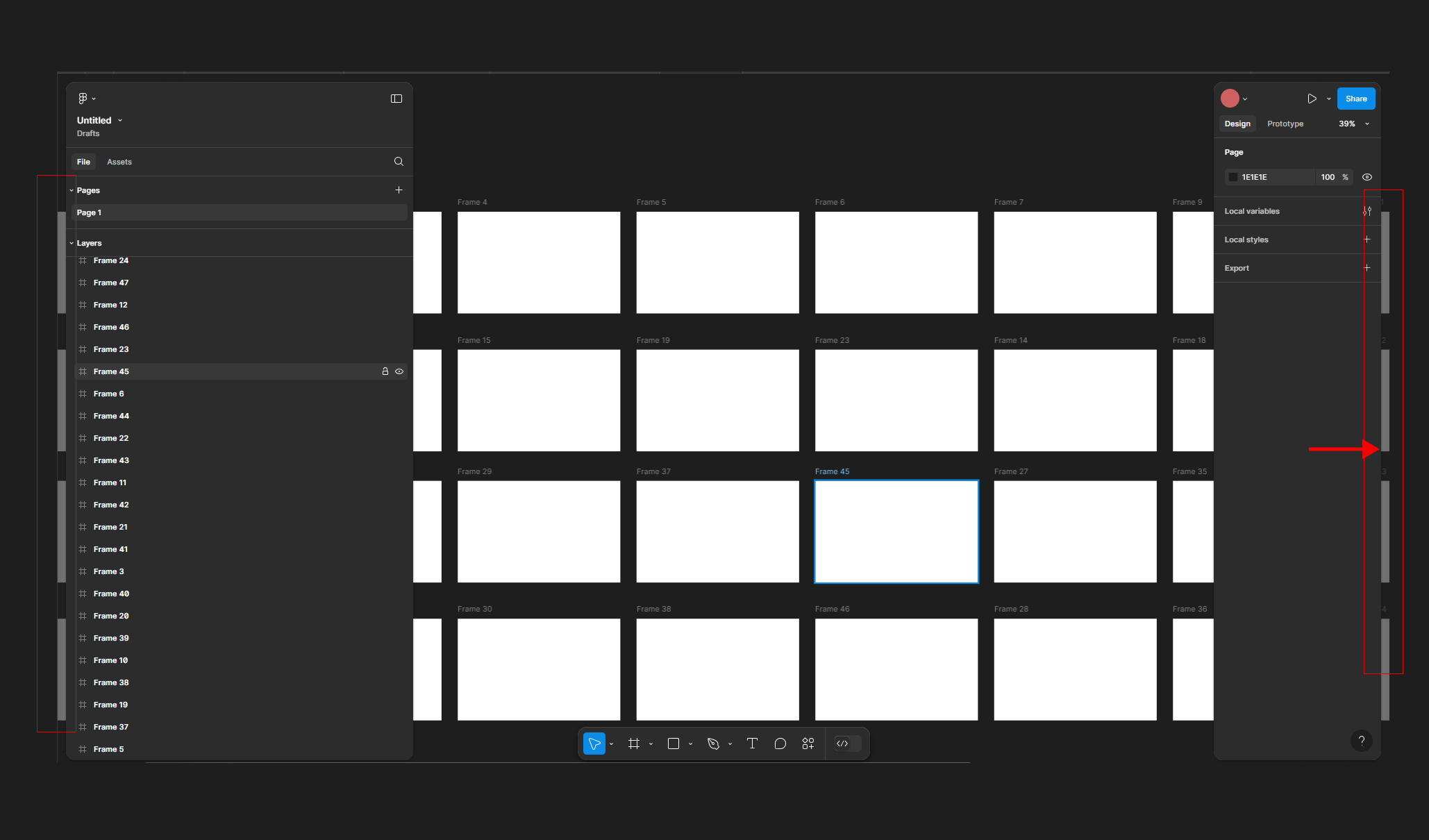The new Professional Plan update feels like a step back. The interface now resembles Webflow, causing major distractions when working on multiple screens. The new spacing function is unnecessary and hinders workflow. Please revert to the previous version.
Also, why do I have to hover over “Auto Layout” to see the frame resolution? This is inconvenient and time-consuming.