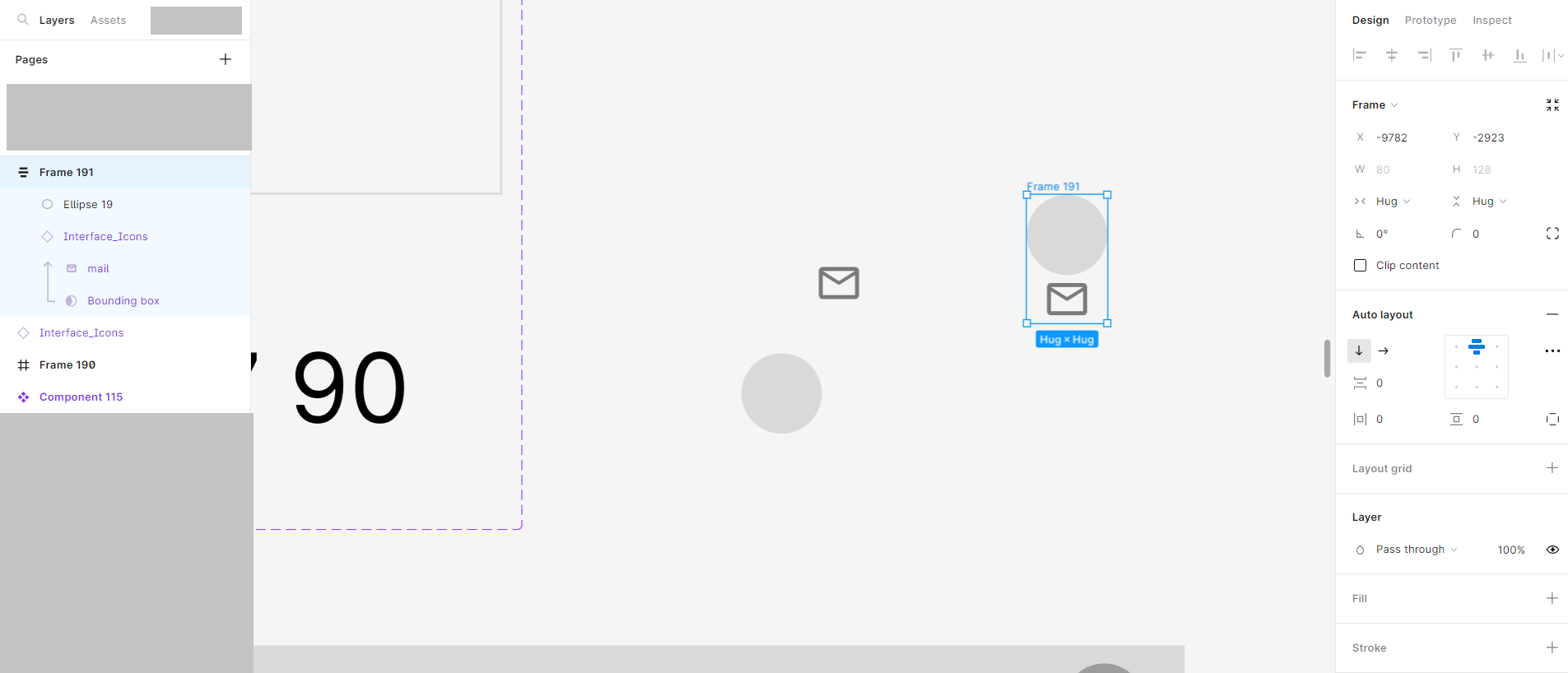I often find that when I want to join two or more shapes together with Shift+A, they move apart and I can’t place them together centrally or change their position. I can’t use Auto Layout. Please help me to understand why this happens and how to fix it. Maybe you know some good tutorials on this topic?
Question
I have problems with auto-layout Shift+A
This topic has been closed for replies.
Enter your E-mail address. We'll send you an e-mail with instructions to reset your password.