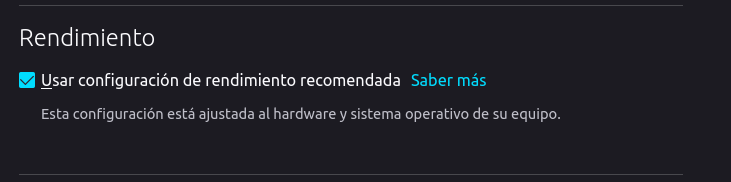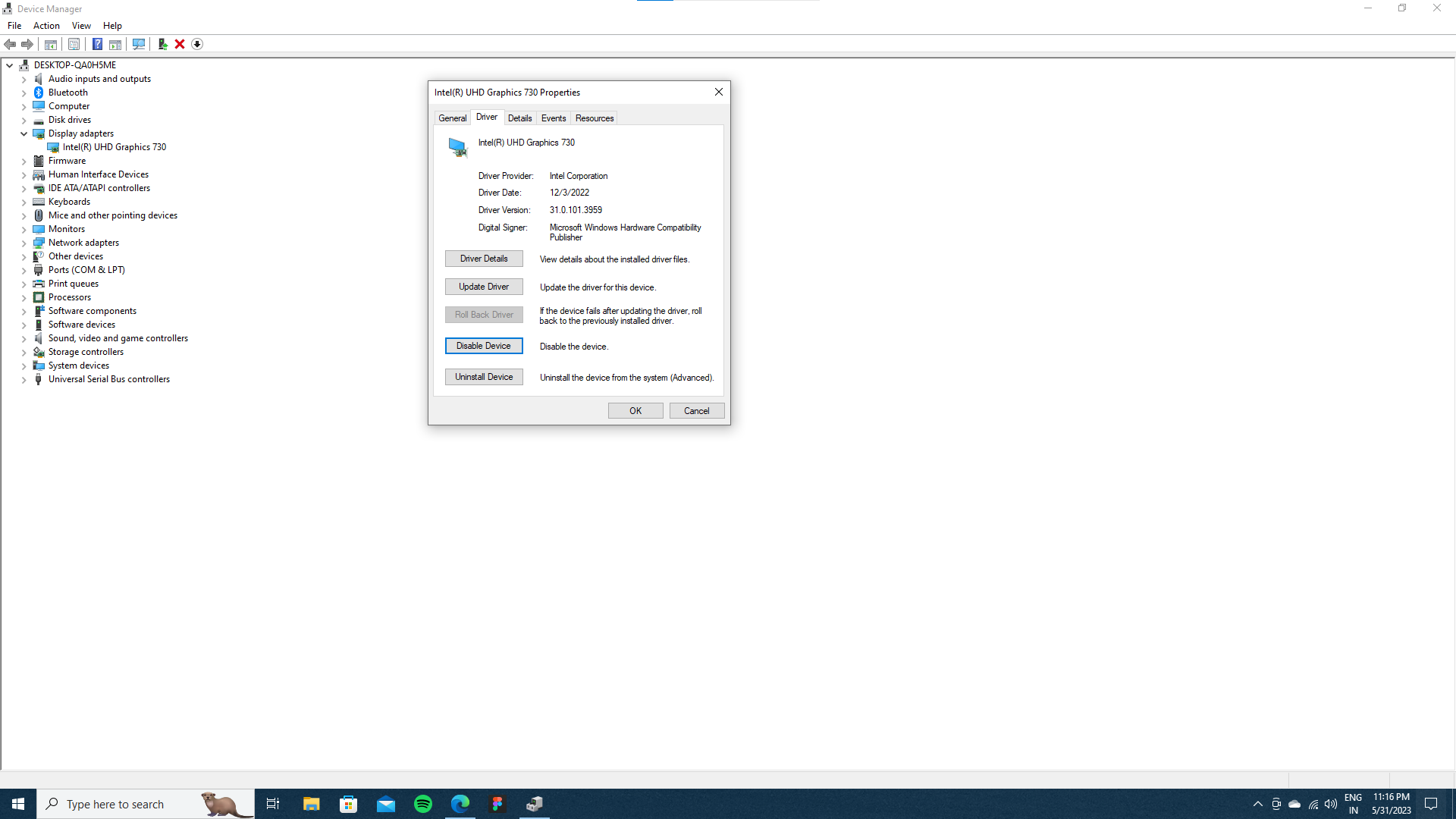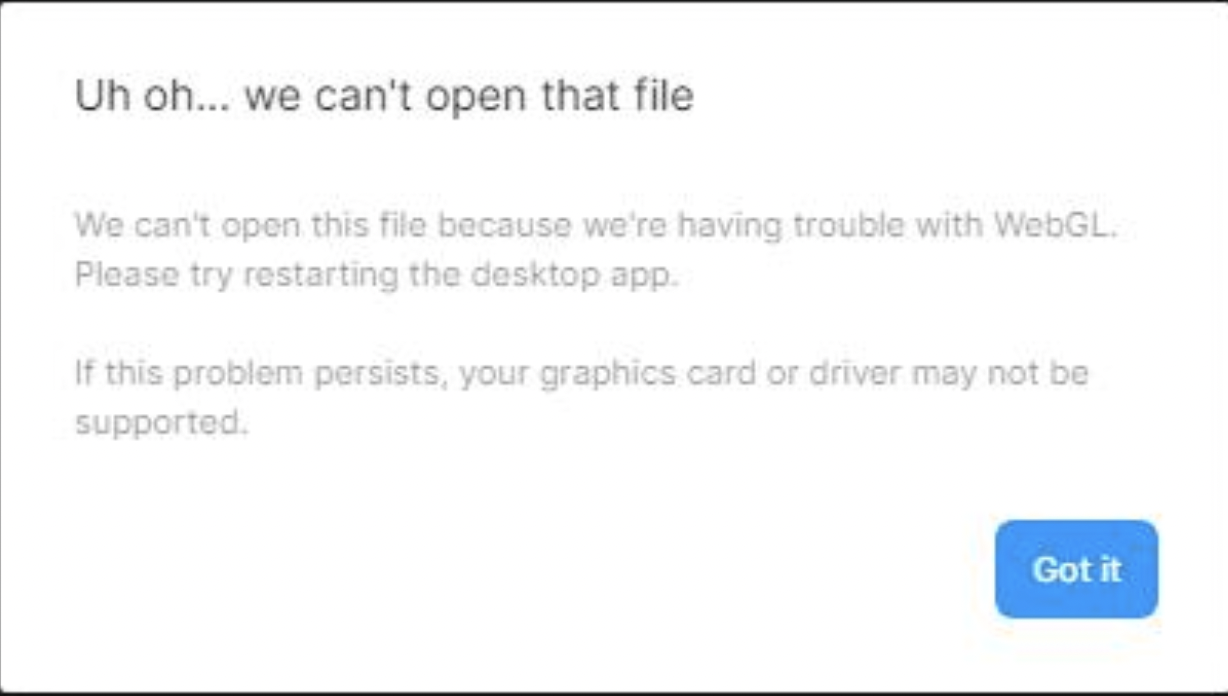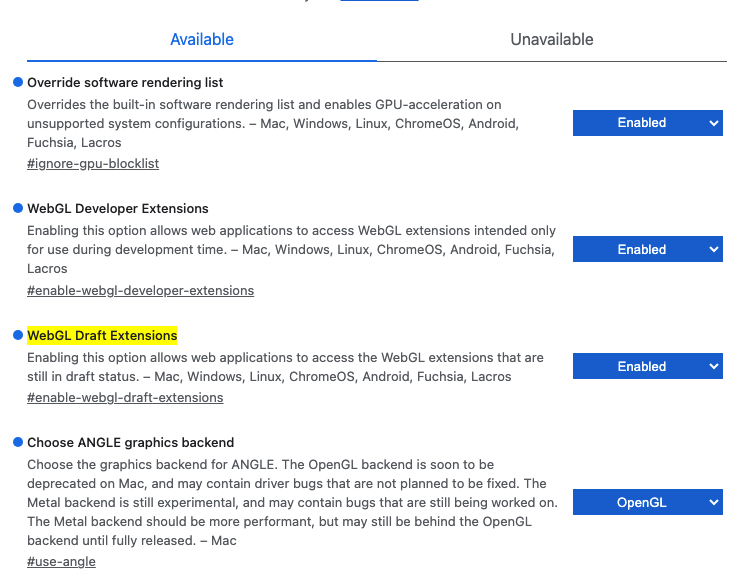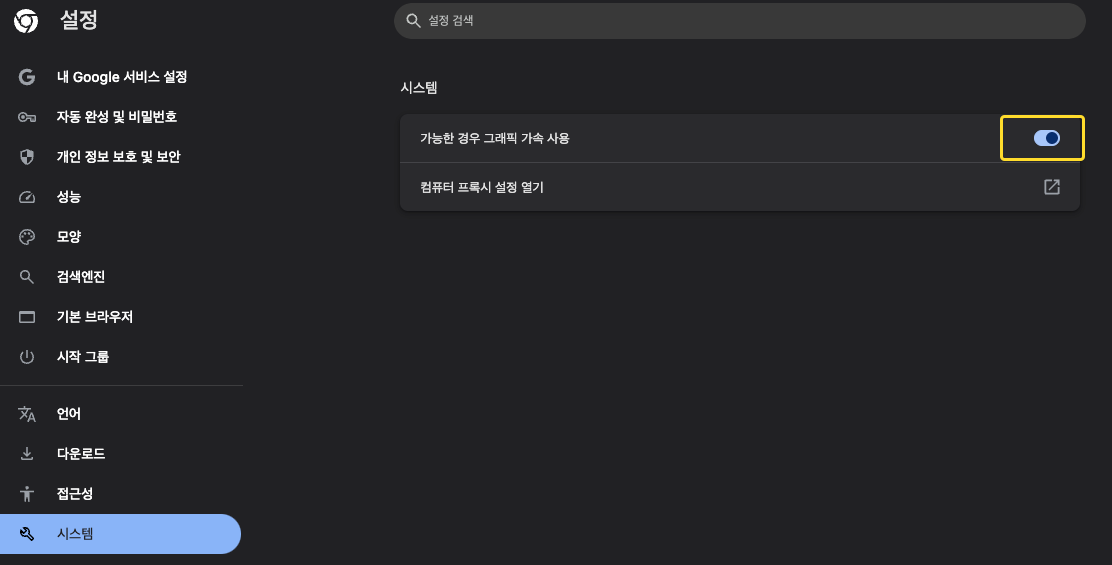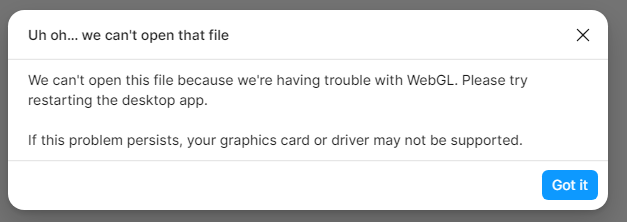How do I access the project when this comes up?
Uh oh… we can’t open that file
We can’t open this file because WebGL isn’t supported, or is disabled, in your browser. If your browser supports WebGL, check out this help article to find out how to enable it.