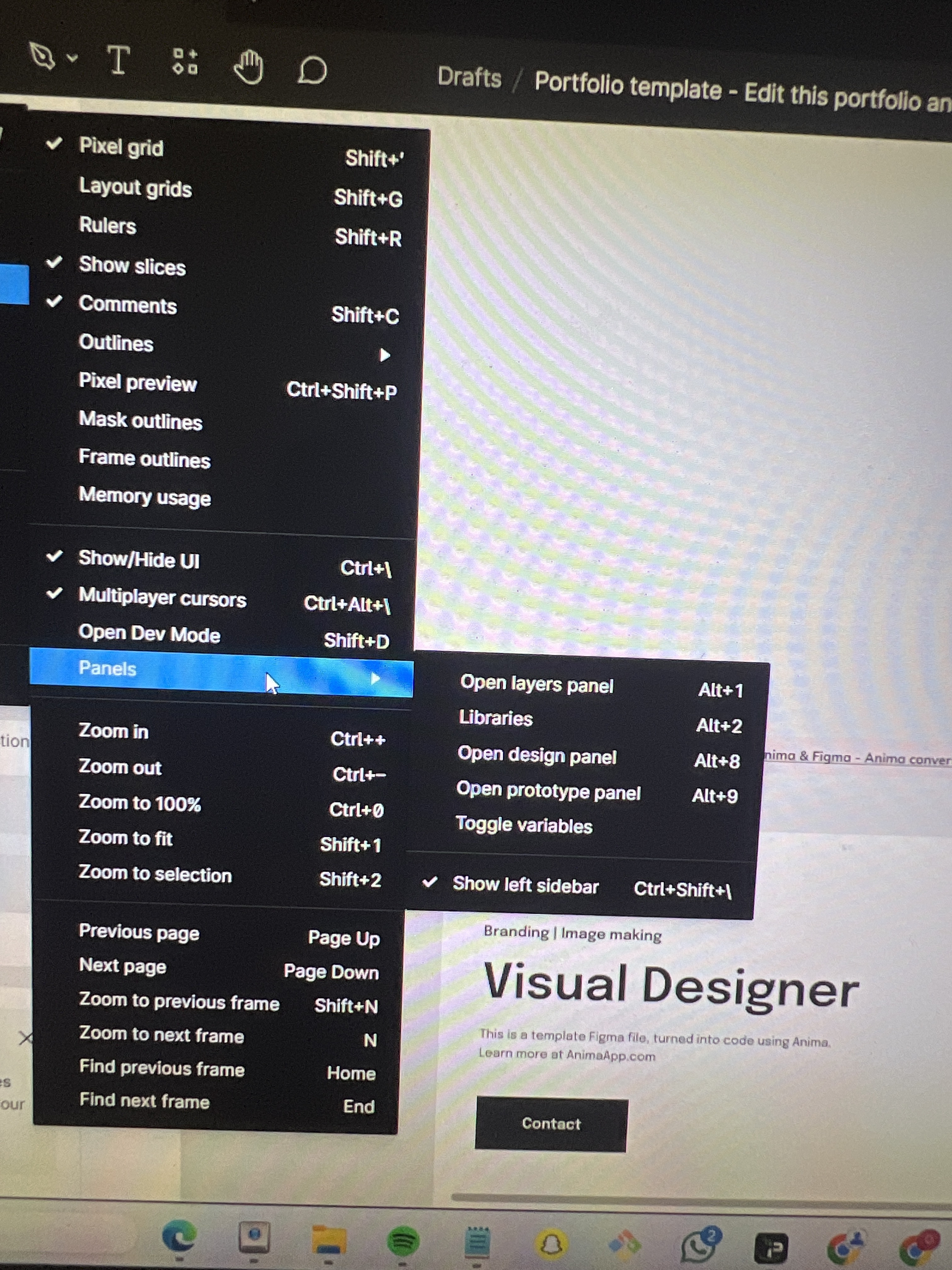The panel “properties” on the right side is not available, I cannot make it to appear, It doesn’t matter if there is a selected object or not. This happens in any project, new or existing or even in a copied project from other teams. I can’t find the option of activating the properties from my two accounts below (notobd4x4@gmail.com and obandemanny17@gmail.com) kindly look into this please.
Solved
I can’t find the “properties panel”
Best answer by Nellya
That’s not a bug. There is no Properties panel for owners of the file anymore. It is displayed only in view only mode. So, you need to be viewer, not a owner or editor to be able to see it.
Figma Learn - Help CenterReply
Enter your E-mail address. We'll send you an e-mail with instructions to reset your password.