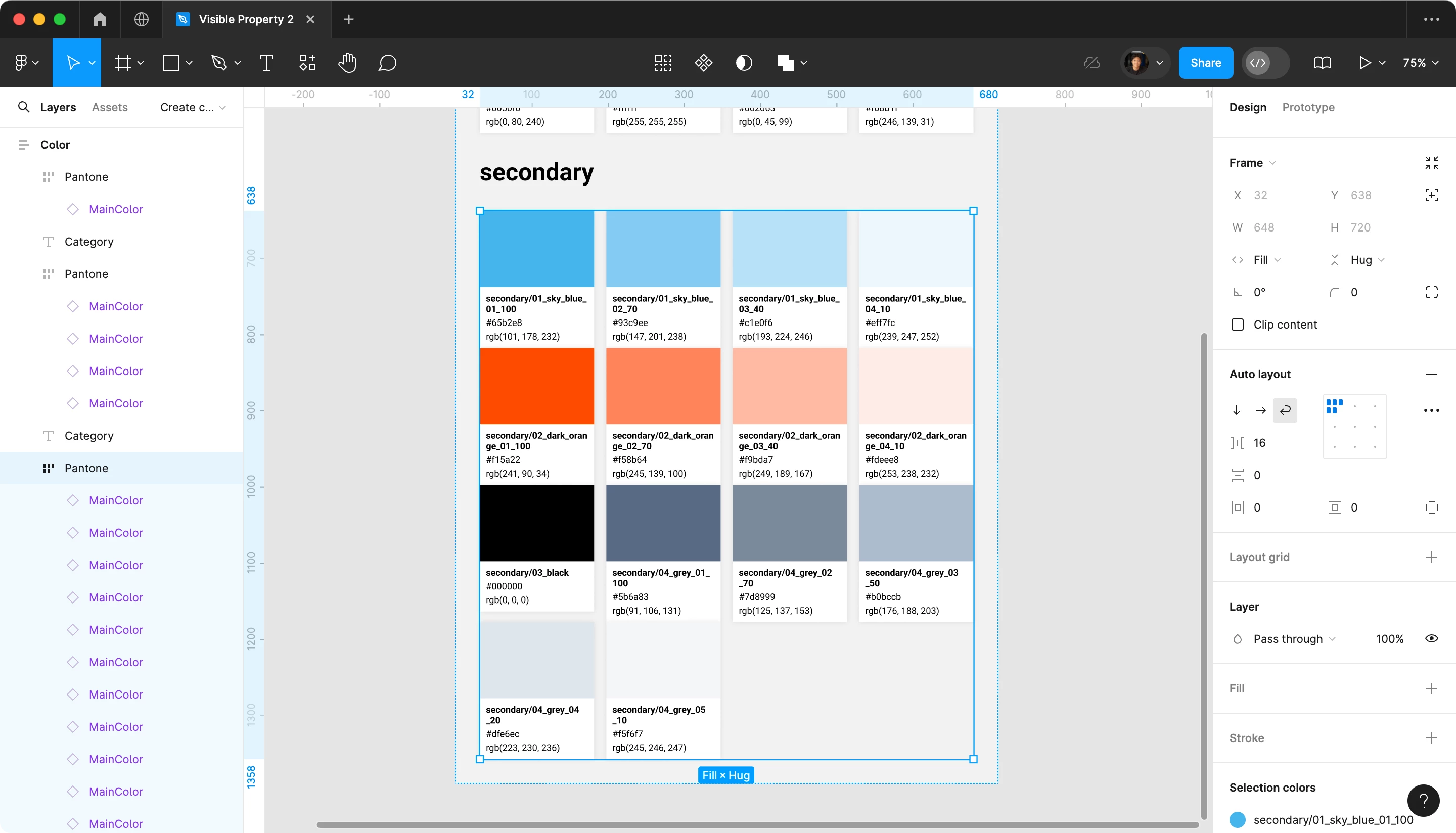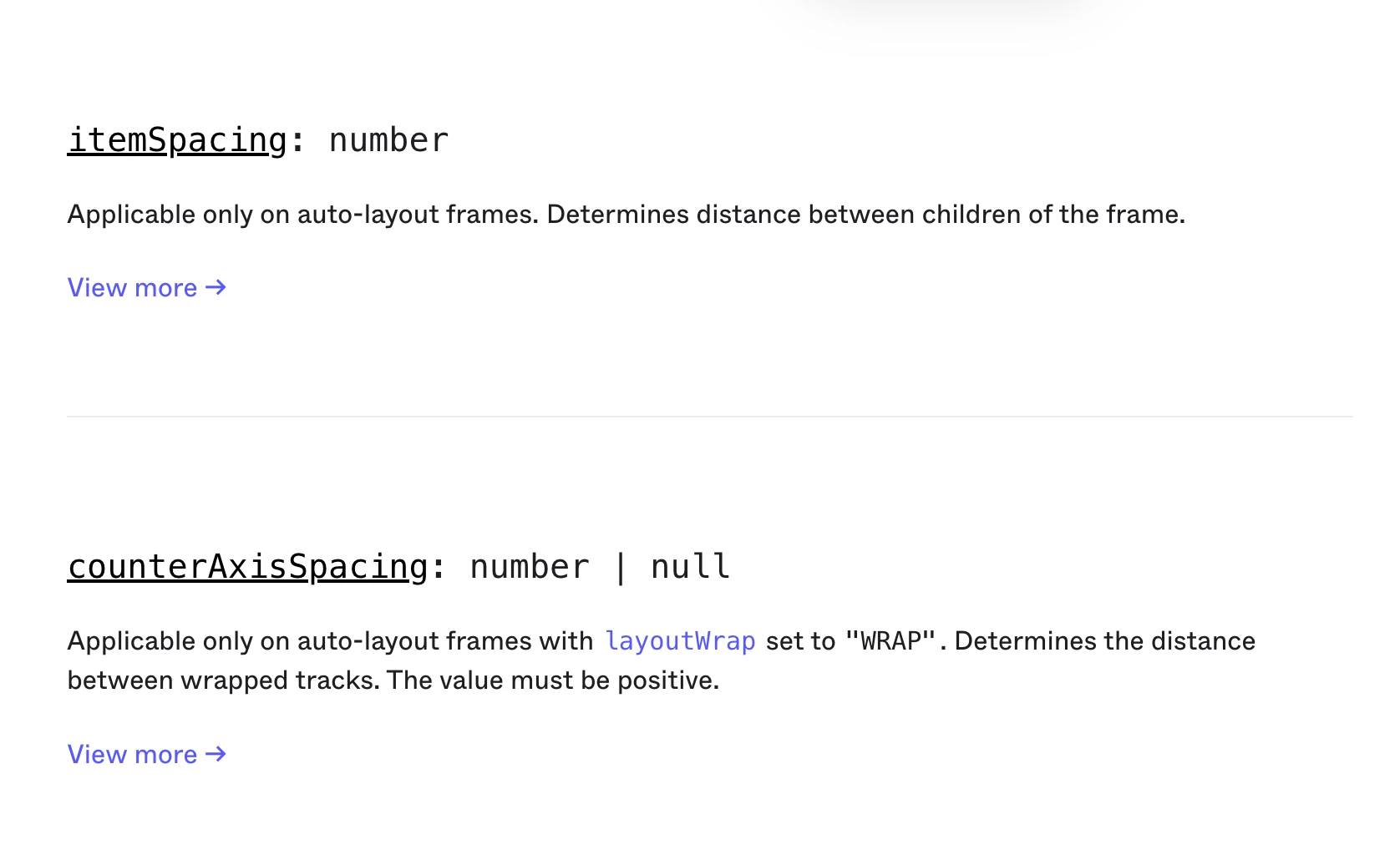I’ve set itemSpacing = 16; in my Figma plugin, but it seems to only affect the horizontal spacing. How can I apply this spacing vertically between rows as well?
....
styleGroupFrame.name = 'Pantone';
styleGroupFrame.layoutMode = 'HORIZONTAL';
styleGroupFrame.itemSpacing = 16;
styleGroupFrame.fills = [];
styleGroupFrame.primaryAxisSizingMode = 'FIXED';
styleGroupFrame.counterAxisSizingMode = 'AUTO';
styleGroupFrame.layoutWrap = 'WRAP';
styleGroupFrame.layoutAlign = 'STRETCH';
...
The result look like this