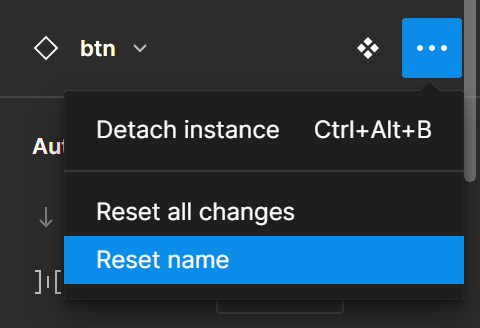Hey everyone,
After using the “clean document” plugin, my variants are named according to their properties instead of the component name.
Meaning my instance layer is named “propertyA=yes, propertyB=yes, propertyC=no” instead of “component name”.
Is there a way to automatically revert this/fetch the component/instance name correctly? A plugin or a workaround?
Thank you