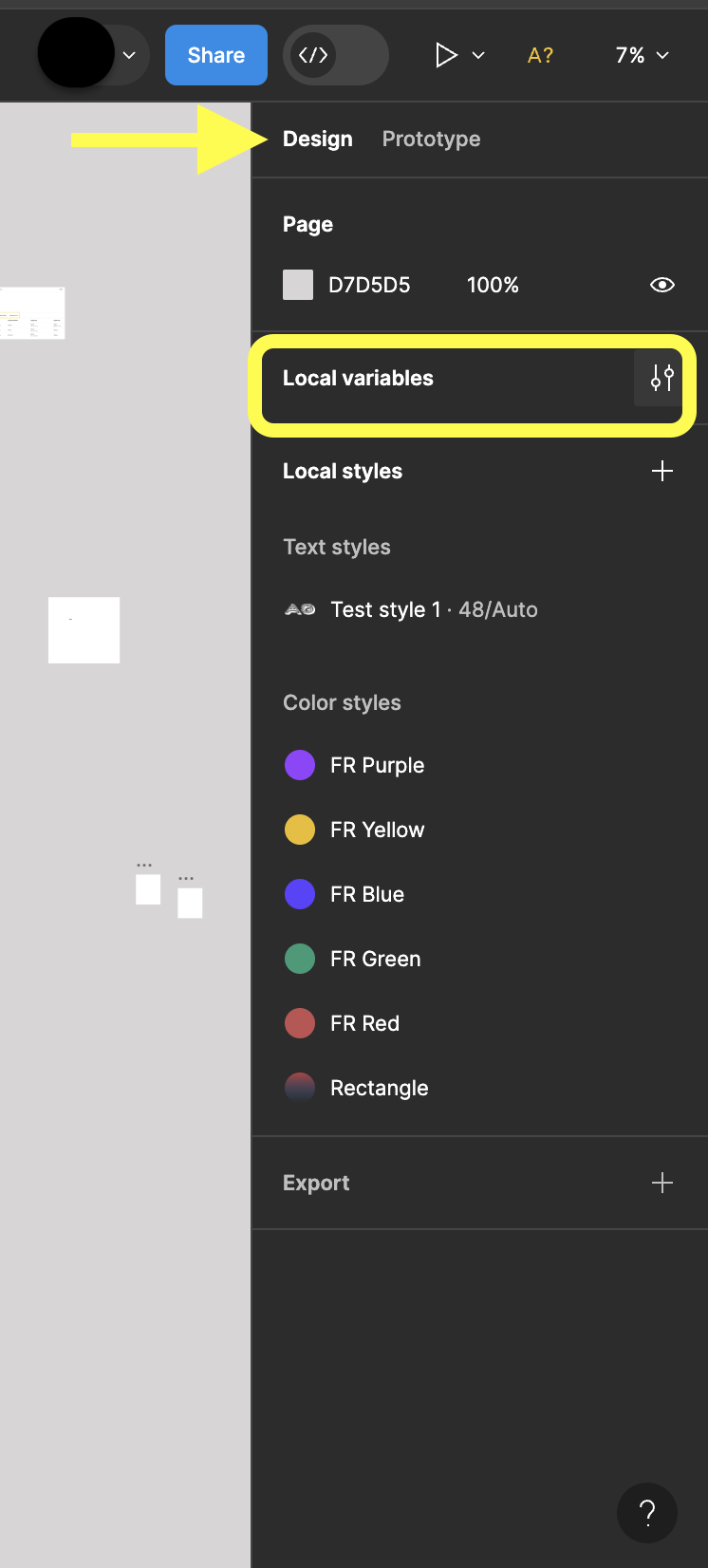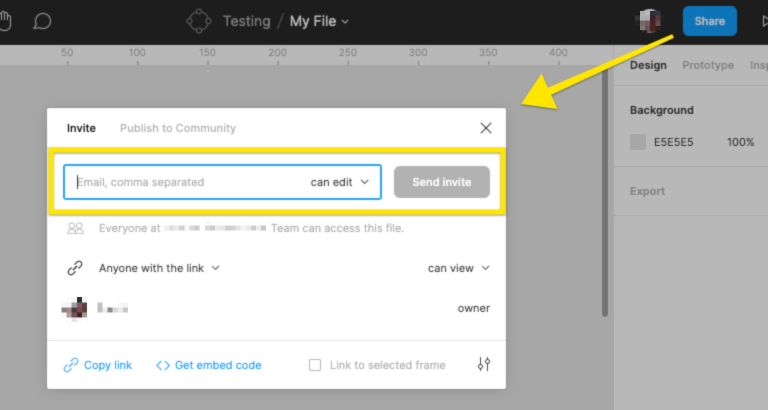I copy and pasted a design system starter from the community. I have leftover color styles that I can’t find where they are connected. They are not listed in the library section under Assets, nor is it shown in the top right library icon. I deleted the initial design system working files…where are these coming from and how do I delete them? If I scroll to the bottom of the libraries section, the colors are not there, but there are swatches above, so I can’t right click them…??? How do I get rid of these?
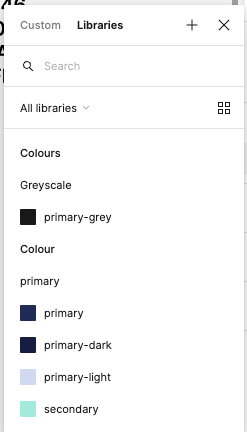
Question
How to remove a connected libarary?
This topic has been closed for replies.
Enter your E-mail address. We'll send you an e-mail with instructions to reset your password.