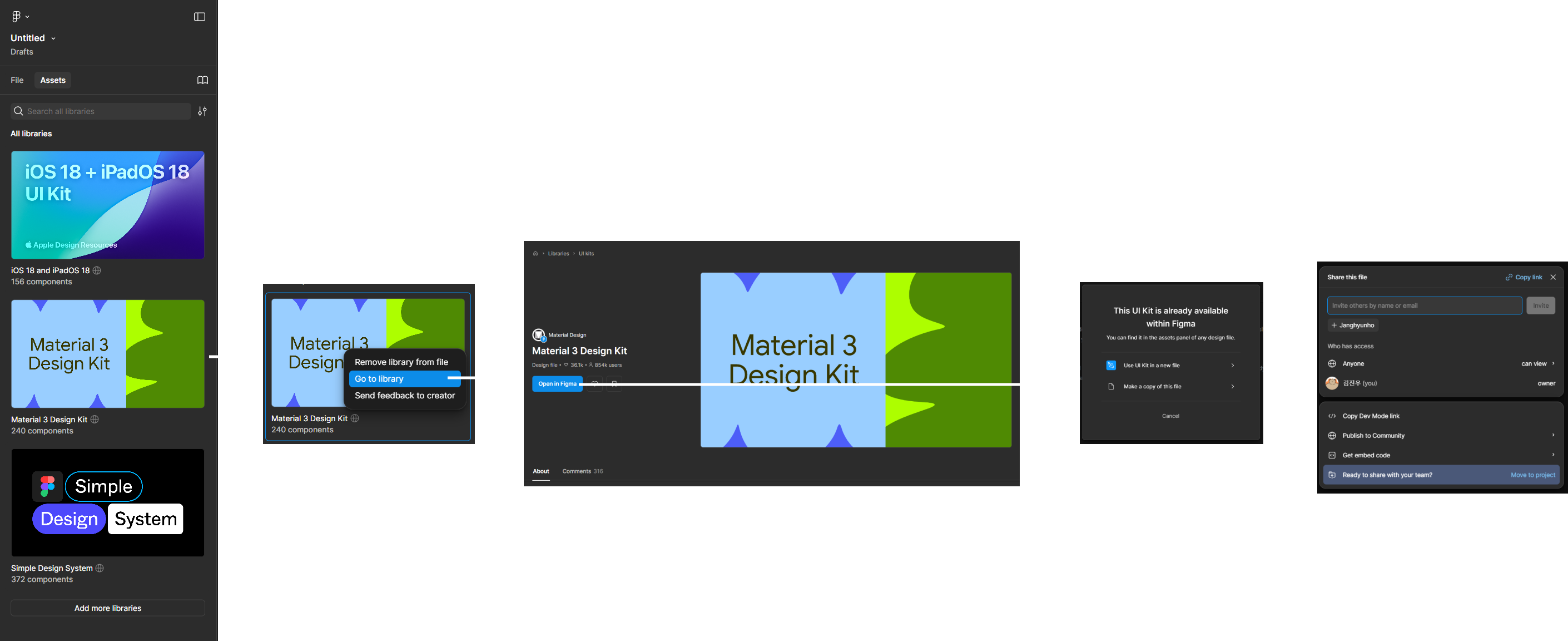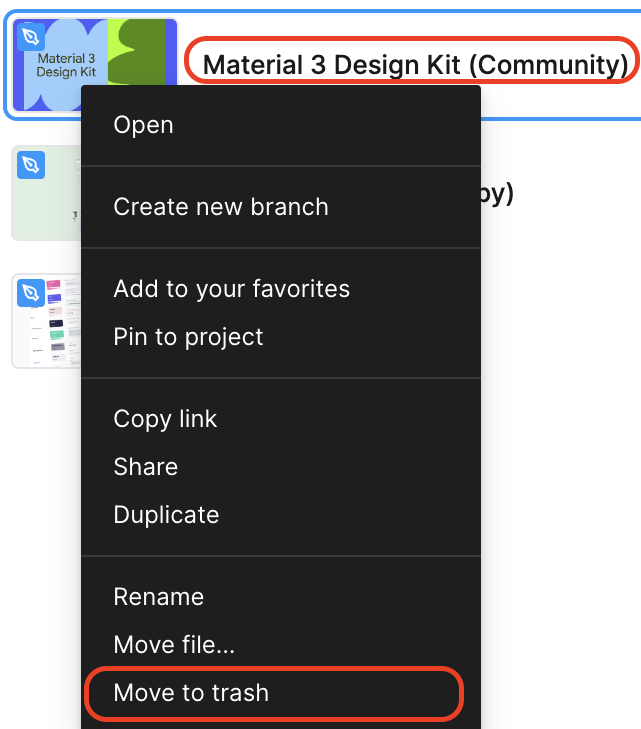I’ve already looked up various answers, but it’s a little different from what the questions have already been asked.
When you create a new file, you automatically add a library.
I want to delete this file, but I can’t erase the file that was shared with the Figma community from the library.
You can refer to the picture.