Hi evrone,
May be I’m blind, but I can’t find how to change parent style name.
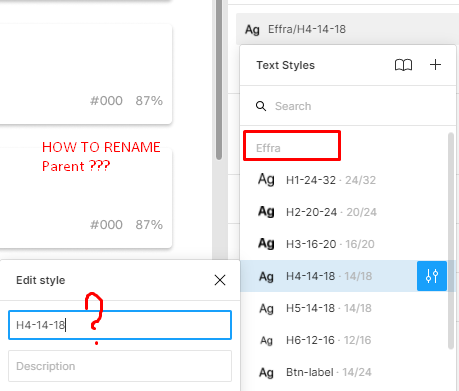
Thanks, 🙏
Hi evrone,
May be I’m blind, but I can’t find how to change parent style name.
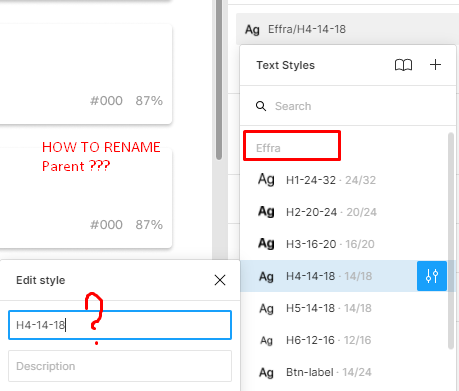
Thanks, 🙏
Best answer by tank666
Deselect the selection by pressing Esc or click on an empty area of the canvas and then, in the right panel, change the folder name.
Enter your E-mail address. We'll send you an e-mail with instructions to reset your password.