Hi folks.
I stumbled upon a simple Dialog open behavior. If I use a component with “WhilePressing” visual effect (like e.g. background dimming), then both onTap and onTouchUp actions won’t cancel the effect.
Here is a sample design file: https://www.figma.com/design/rC5hQVyjoS3ubnRHTmnW8D/Tap-animation?node-id=0-1&t=eLdLBq0A6LpgurTr-1
There are two pages:
- Page1: onTap
- Page2: onTouchUp
that only differ in their trigger action type.
What it looks like currently
Here is a short recording in GIF:
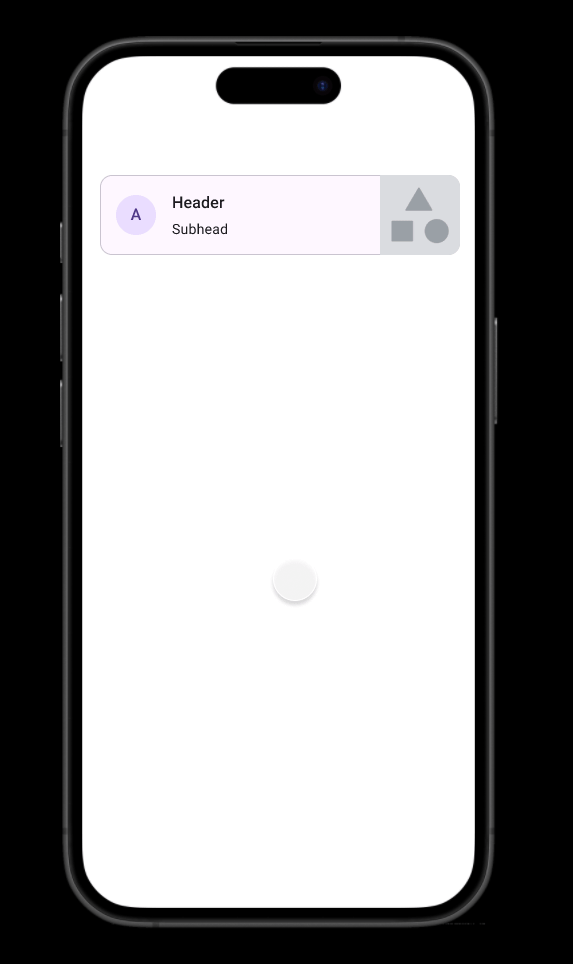
As you see, the list item remains in its pressed state. How to fix this?
