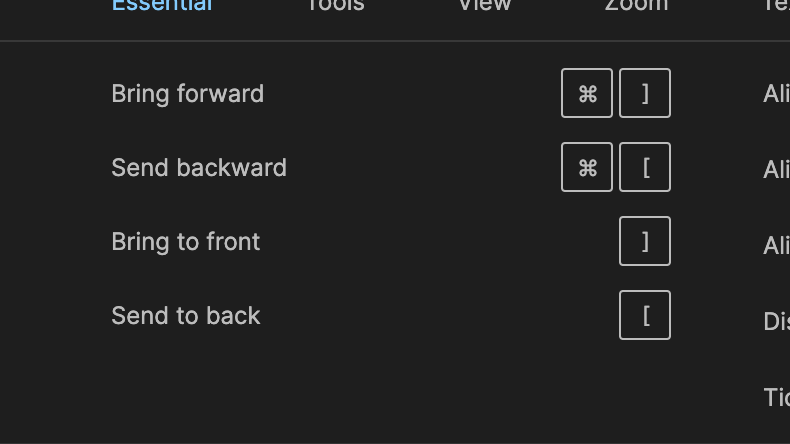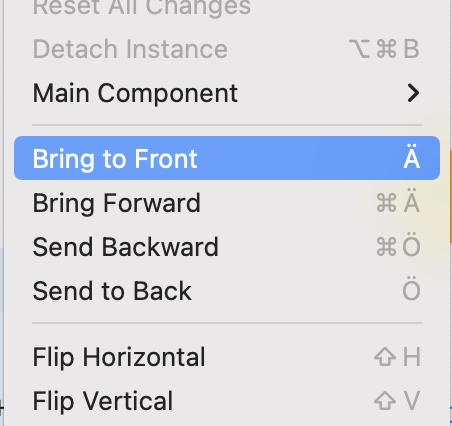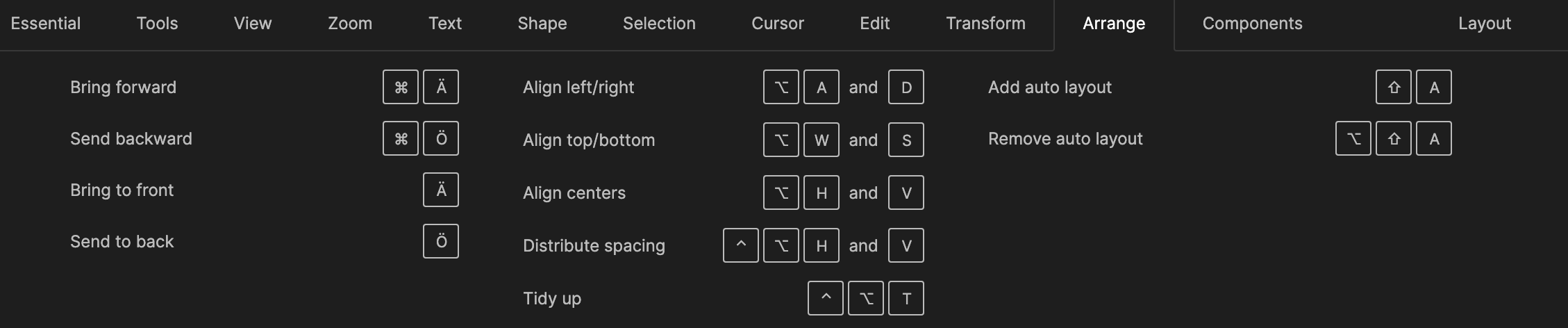I am definitely not able to find to shortcut on German keyboard layout to bring objects to front/ back
Solved
How shortcut bring to front on german keyboard?
Best answer by dvaliao
Hey @Gael,
It should be Strg + Shift + ’
Here’s a cheat sheet for non-US keyboards: www.ui-kit.co/shortcuts
This topic has been closed for comments
Enter your E-mail address. We'll send you an e-mail with instructions to reset your password.