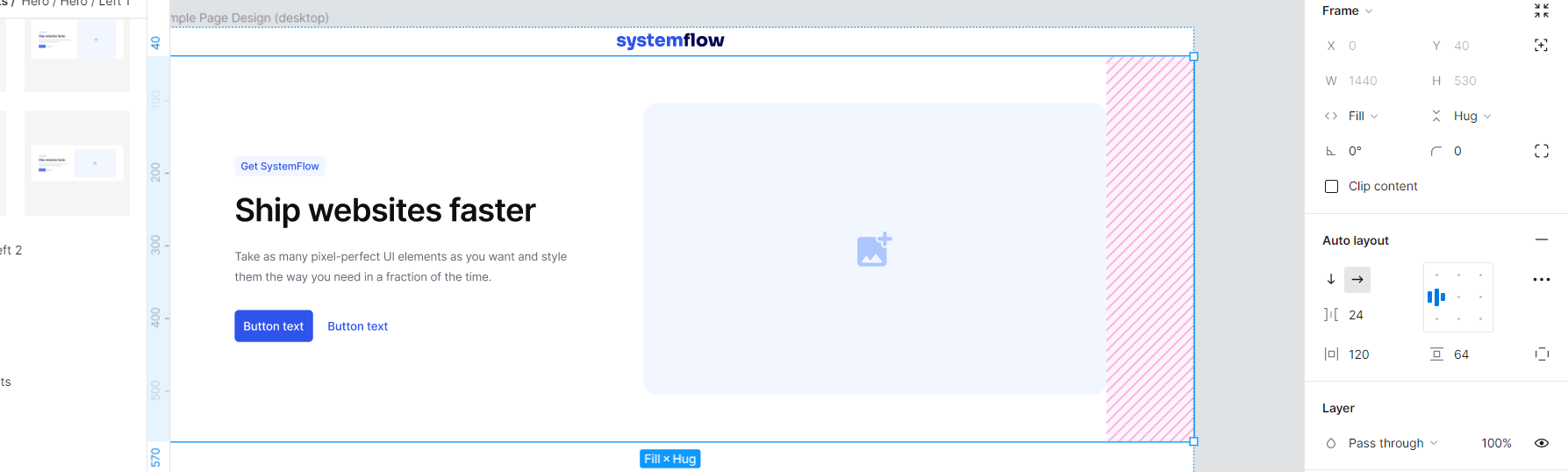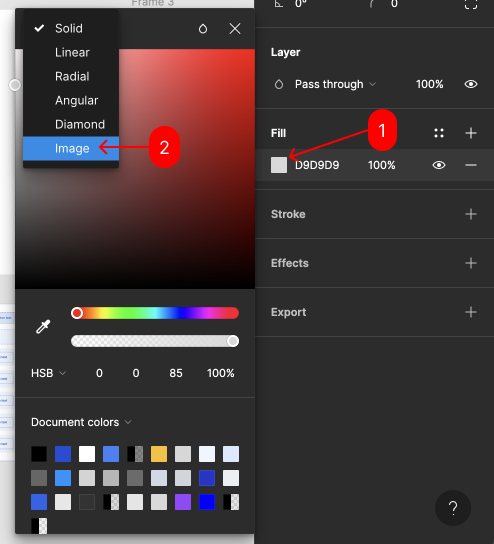can someone please tell me how to place a background image into a layer ? ive searched through so many tutorials about images, all of them say to place the image and then drag, but everytime i do this, it just gets caught somewhere else and all the layers get screwed up because the image is so big and i cant drag it to get it to go to the background.
isnt there somewhere just to “make background image” of this layer or something simlar? i cant find anything mentioning this.
for example, i have this header here highlighted. all i want to do is place an image in the background of this header to take up the entire area. i have an image i made that is 1920x800 for example to use as the header background image. i see no where to place a “bacground image” here.