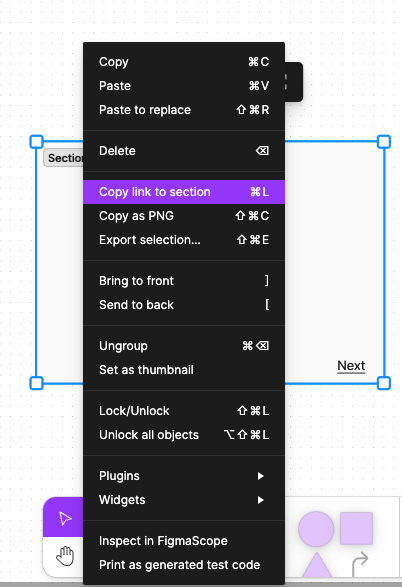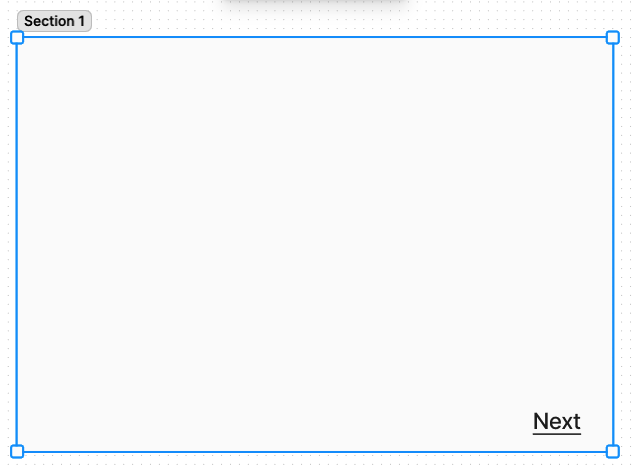How do I convert jamboard documents into Figma documents?
Solved
How do I import a Jamboard into Figma?
Best answer by tank666
You can now import Jamboard files. You can find out more here:
Figma Learn - Help CenterThis topic has been closed for replies.
Enter your E-mail address. We'll send you an e-mail with instructions to reset your password.