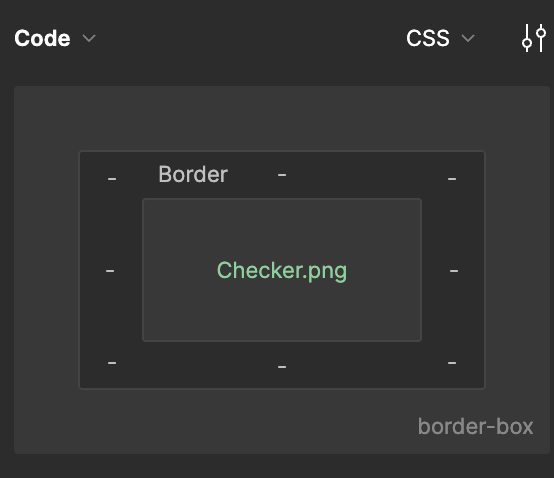I’m a new Figma user and I’m building pages based on Figma mock-ups. I have only view access to the Figma design, and I can’t figure out how to export the background image of a frame while preserving the crop exactly as it appears in Figma.
When I export the frame itself, all content visible within the frame (text, buttons, etc.) is exported - i.e. it exports the framed region exactly as it appears. I want only the background image, but unlike this thread, I want just the portion of the background image that appears within the frame.
Is this possible? It seems like it would be a common need, but I can’t figure it out.