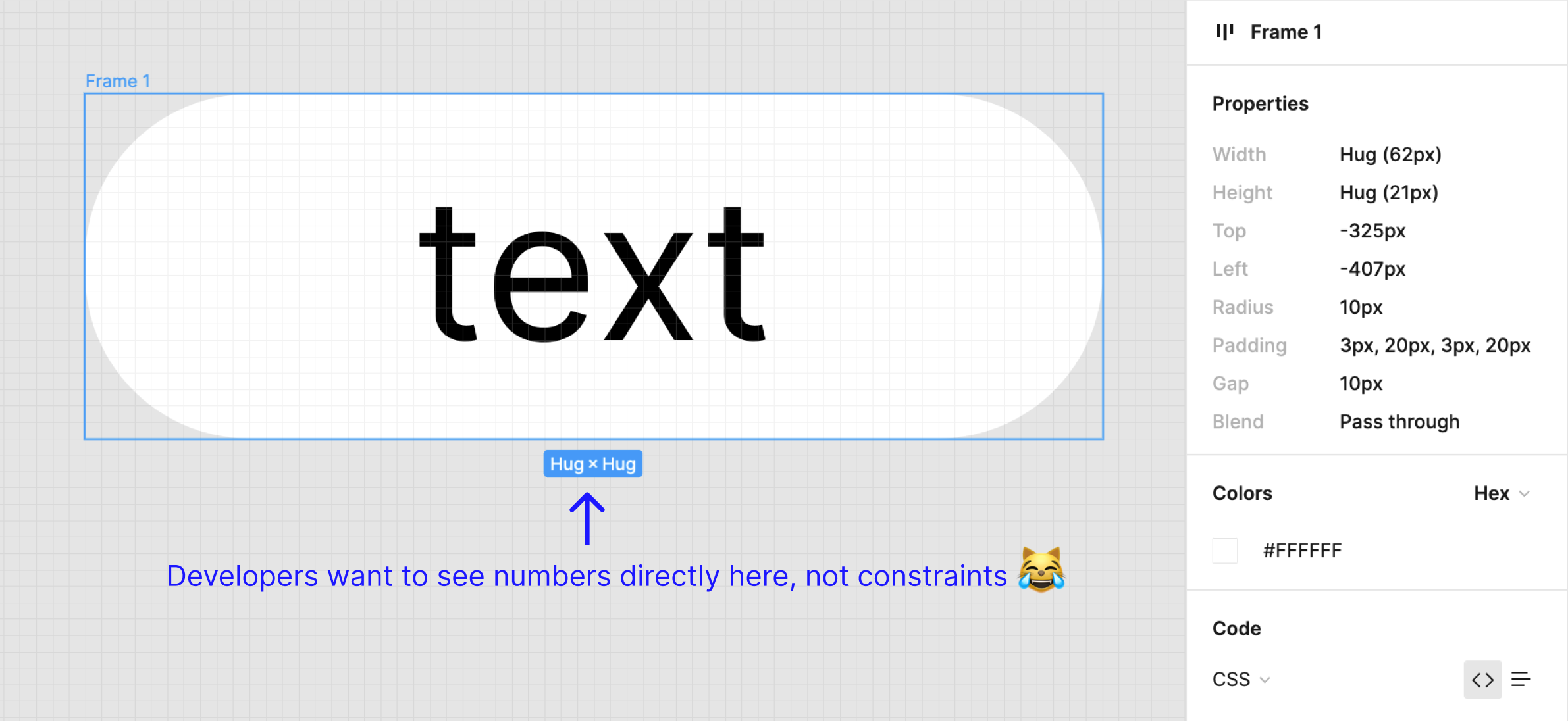Dear designers,I love this update! 🤩 However, our developers complained that under viewer permissions, the selected element would show its constraints, instead of being able to see its size on the drawing as before, which was very uncomfortable 🥲
Is there any way to switch the display rules for measurement elements? Thanks a ton for your time ~ 🥺