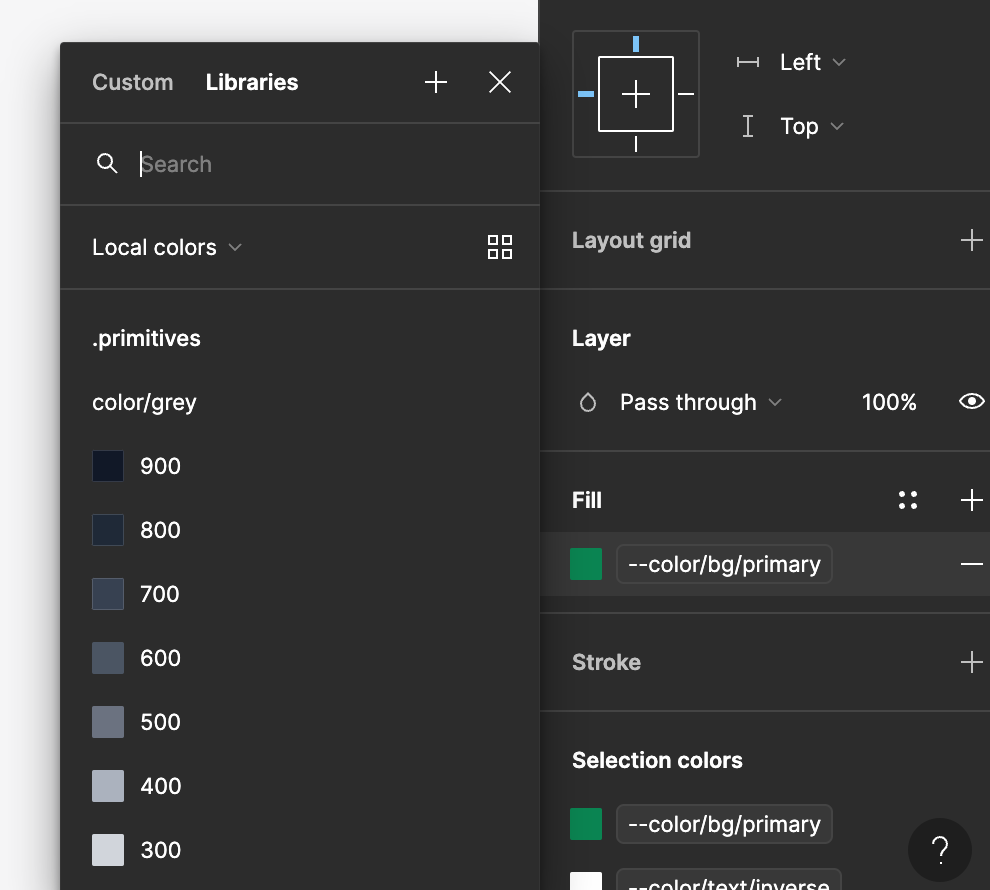Hey!
I was watching Figma like the pros: Figma like the pros - Christine V, Eugene F, Femke van S, Helena Z, Joey B, Molly H, Rusmir A - YouTube
Molly was showing how to hide the collection (with “. or _”) from the color menu, but that feature doesn’t work for me.
If I want to use Primitives and Alias tokens I have to scroll trough long lists of variables.
And Color scoping doesn’t seem to work for me too. Am I the only one?
Cheers from Latvia 🙂