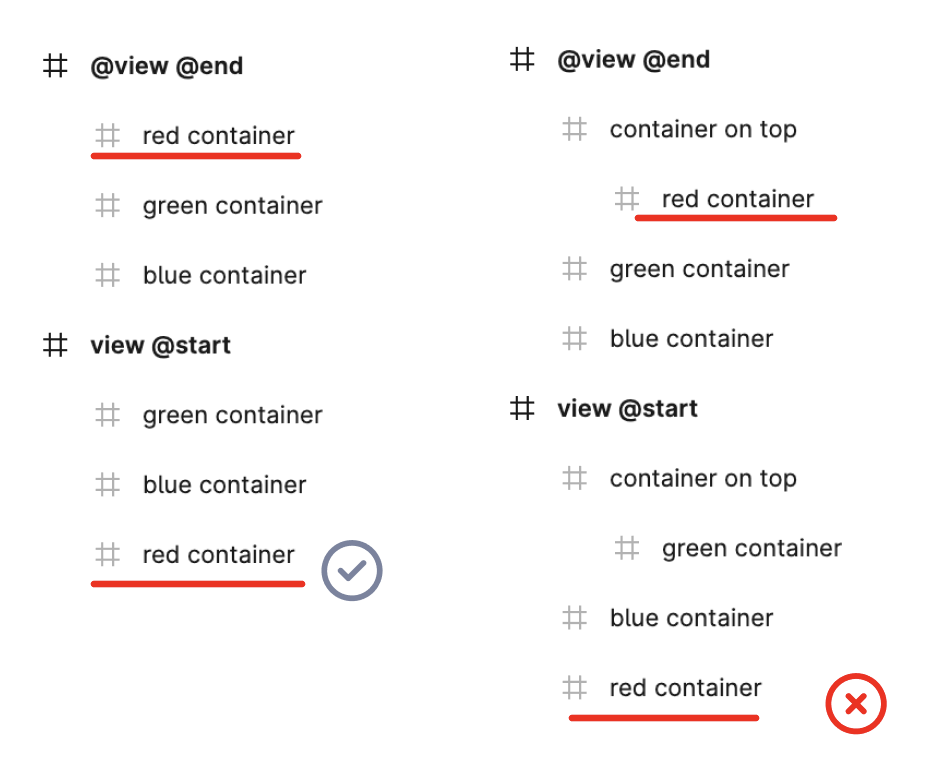Hello,
I am looking for some guidance on how to recreate the below animation in Figma. I have a basic knowledge and have started to construct a carousel layout similar to the animation. However, the output is a bit of a mess so far.
I am simply looking to scale up images (left to right) and scale down images (right to left) with no opacity fade.
Any help would be great,
Thanks.