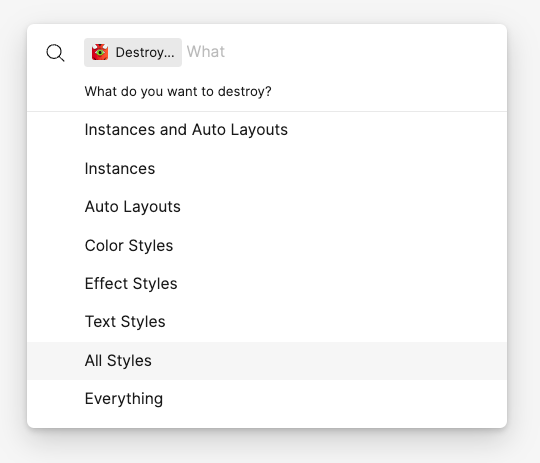👋 Moving from wireframes to design on a website and intend to maintain the wireframes as a reference exactly how they are now.
Since the wireframes use components and I will be updating them for the design, I thought the best way to archive the wireframes would be to detach all the components.
TLDR; How do I automatically detach all components in a page?