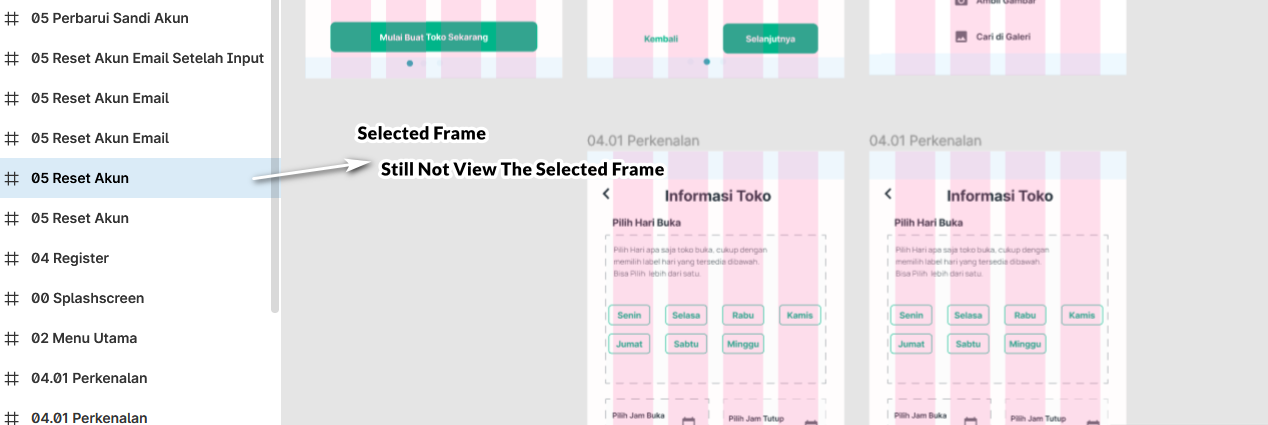Hello, I Need how, maybe a shortcut to quickly locate the selected frame and group, and also locate the selected frame and group then zoom it
In this image, the frame reset account not show although I am curently selecting related navigation, I am currently using windows 10