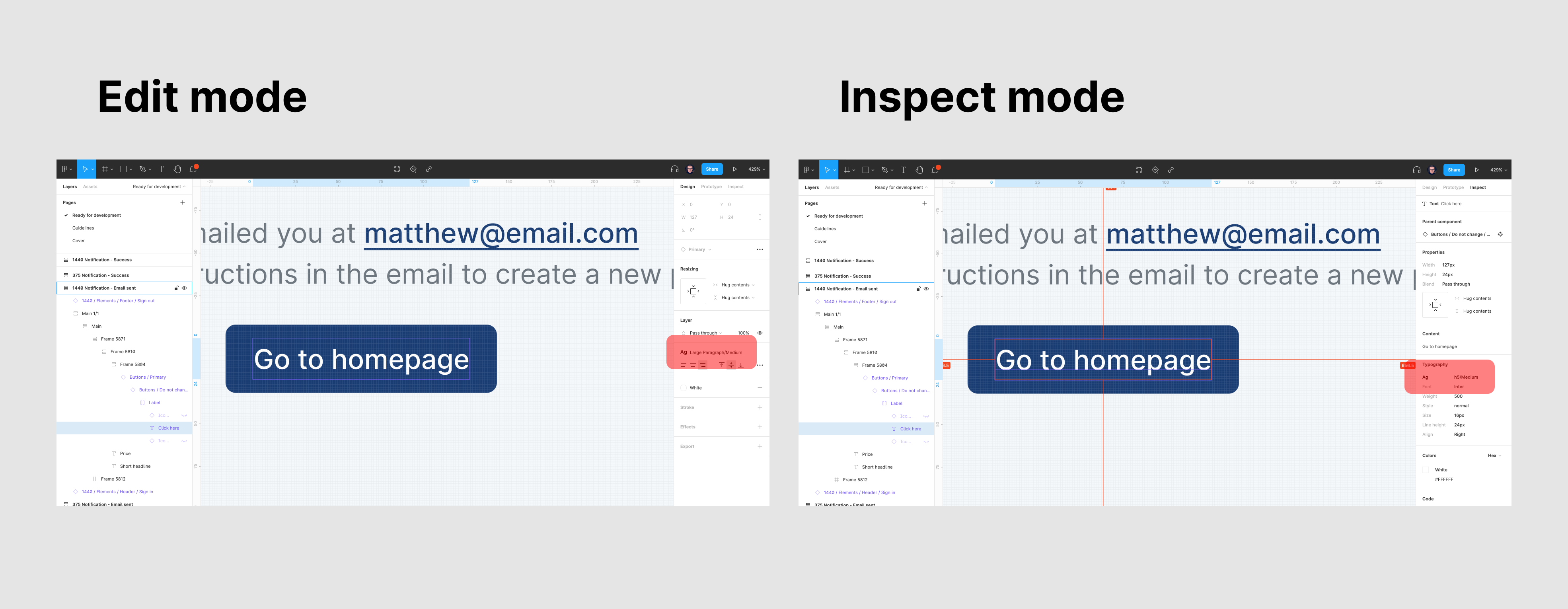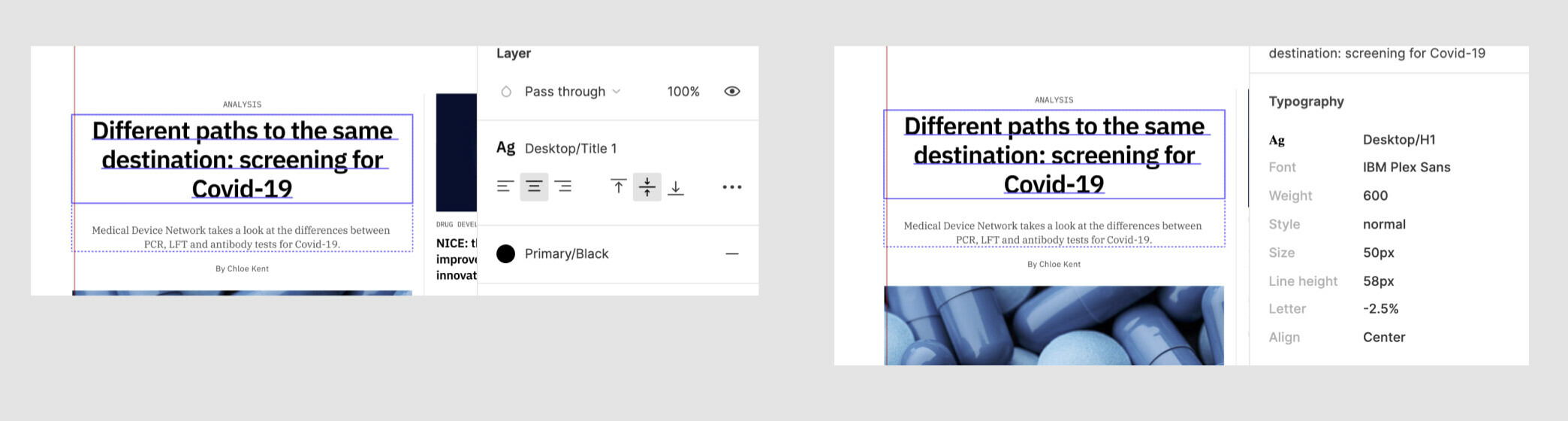Hi,
Im working on a file where I predefine name for each font style. Somehow inspect mode show different style name.
Example
Edit mode: Font style name is ‘Large Paragraph/Medium’
Inspect mode: The same font style name is ‘h5/Medium’
Im attaching preview where the selected elements is exactly the same.