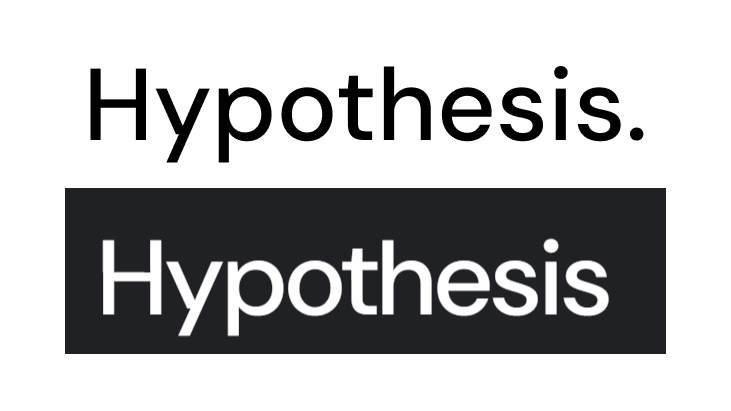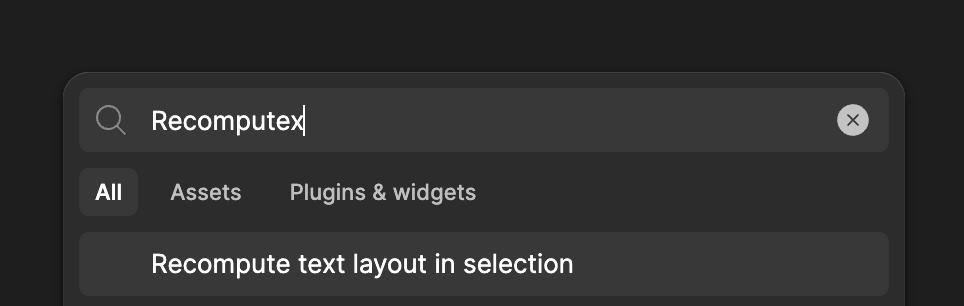I was using DM Sans on a layout on the past few days and it seemed to be going fine till then, but while working with the same layout today, i noticed that the font spacing has changed. Notice the comparison between the font on my layout and the layout in the Google Fonts website. As of right now i’m having to manually adjust the font spacing to -2%. Anyone who knows what’s happening?
Enter your E-mail address. We'll send you an e-mail with instructions to reset your password.