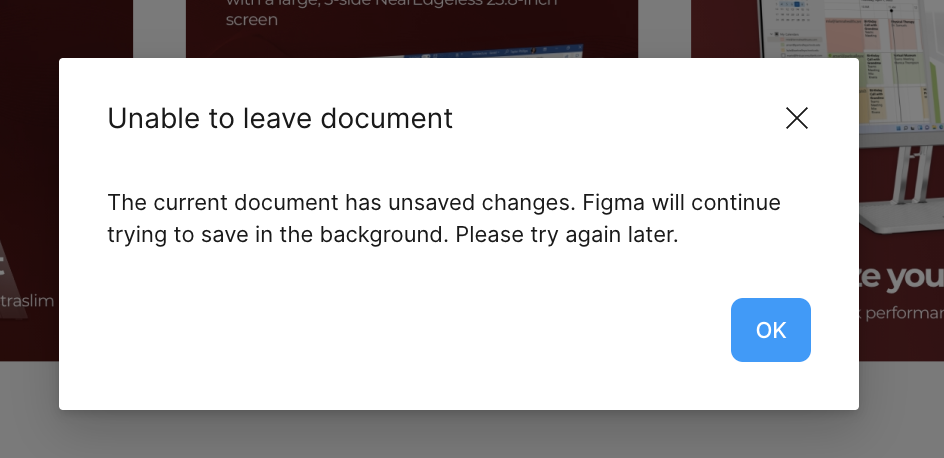Hy team, When I’ve added an image file to Figma, sync is not working. Once I’ve copied and pasted the image to another file, it shows showing Invalid thumbnail error. I’ve closed and reopened the unsaved file, apart from the image thumbnail every other thing was up to date. Just the image file was missing, there was no thumbnail. Has anyone else faced this before or has any help?
Please see this video for further understanding: Loom | Free Screen & Video Recording Software | Loom