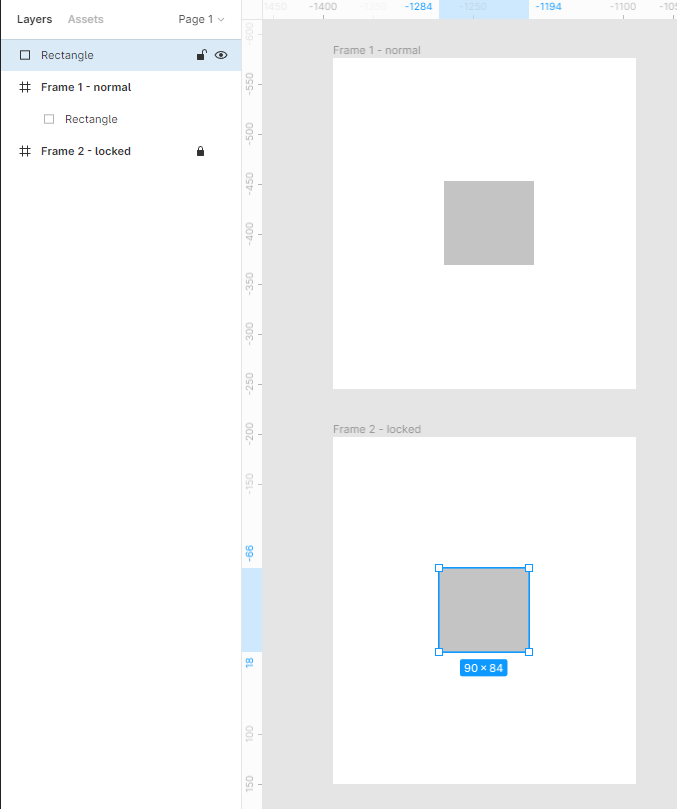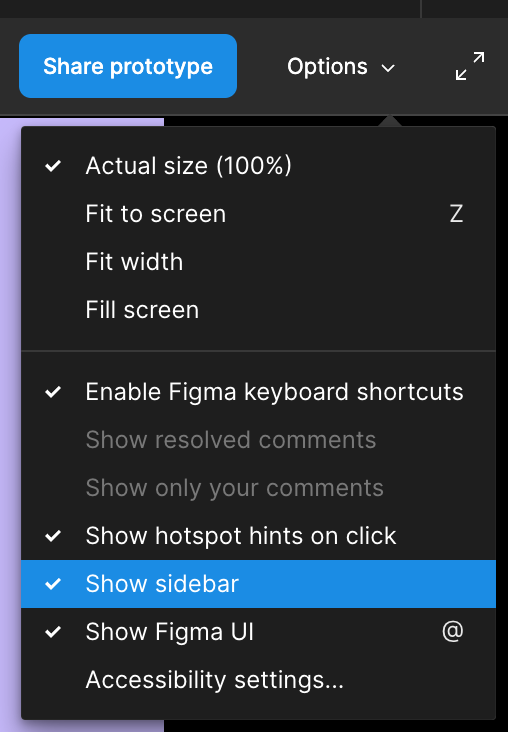I am a brand new figma user, and I have been creating pages by altering an experienced user’s pages to fit my project (same company, permissions, etc - no intellectual property theft here!)
When I try to use prototype interactions, the additional objects I’ve added to the slides aren’t included in the flow video.
Any advice would be MUCH appreciated.
Question
Figuring out prototype interactions - help!
This topic has been closed for replies.
Enter your E-mail address. We'll send you an e-mail with instructions to reset your password.