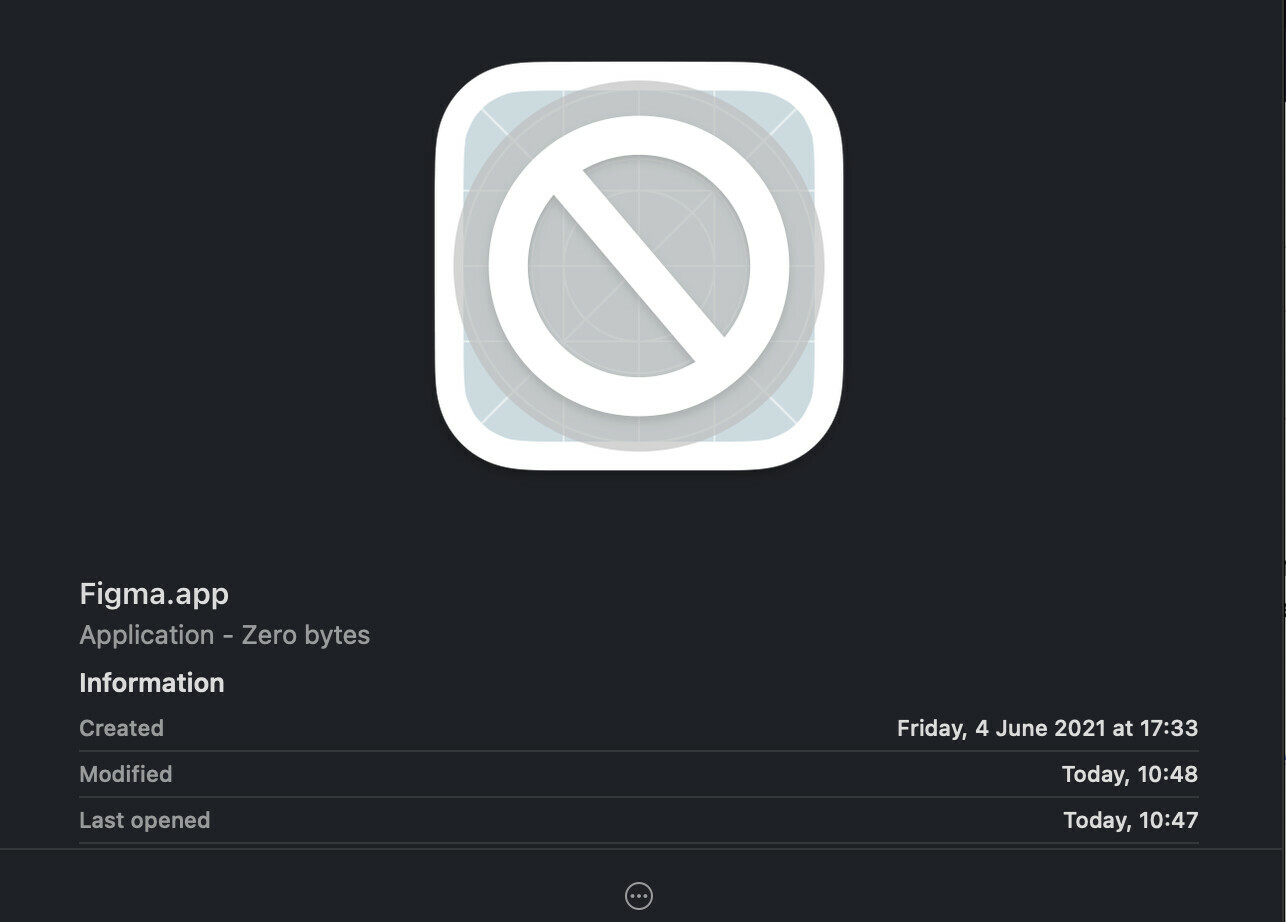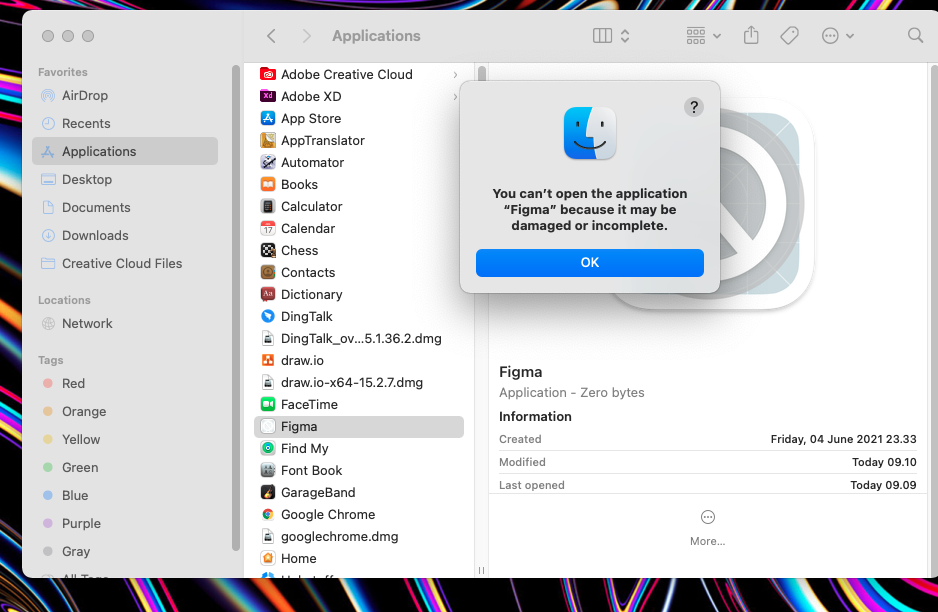I have tried downloading the Figma for Mac app and when I download the zip file, it shows up how it should. (with the app logo filled in and shows the app is 1.4 MB. However, after I move it to the applications folder and then try to open the app, it changes to a blank icon and says it can’t be opened because it’s damaged or incomplete. I’ve done this multiple times on different days with new downloads and refreshed my computer and same results.
Solved
Figma zero bytes on install
Best answer by tank666
Try to download from the direct link:
https://desktop.figma.com/mac/Figma-107.0.0.zip
This topic has been closed for comments
Enter your E-mail address. We'll send you an e-mail with instructions to reset your password.