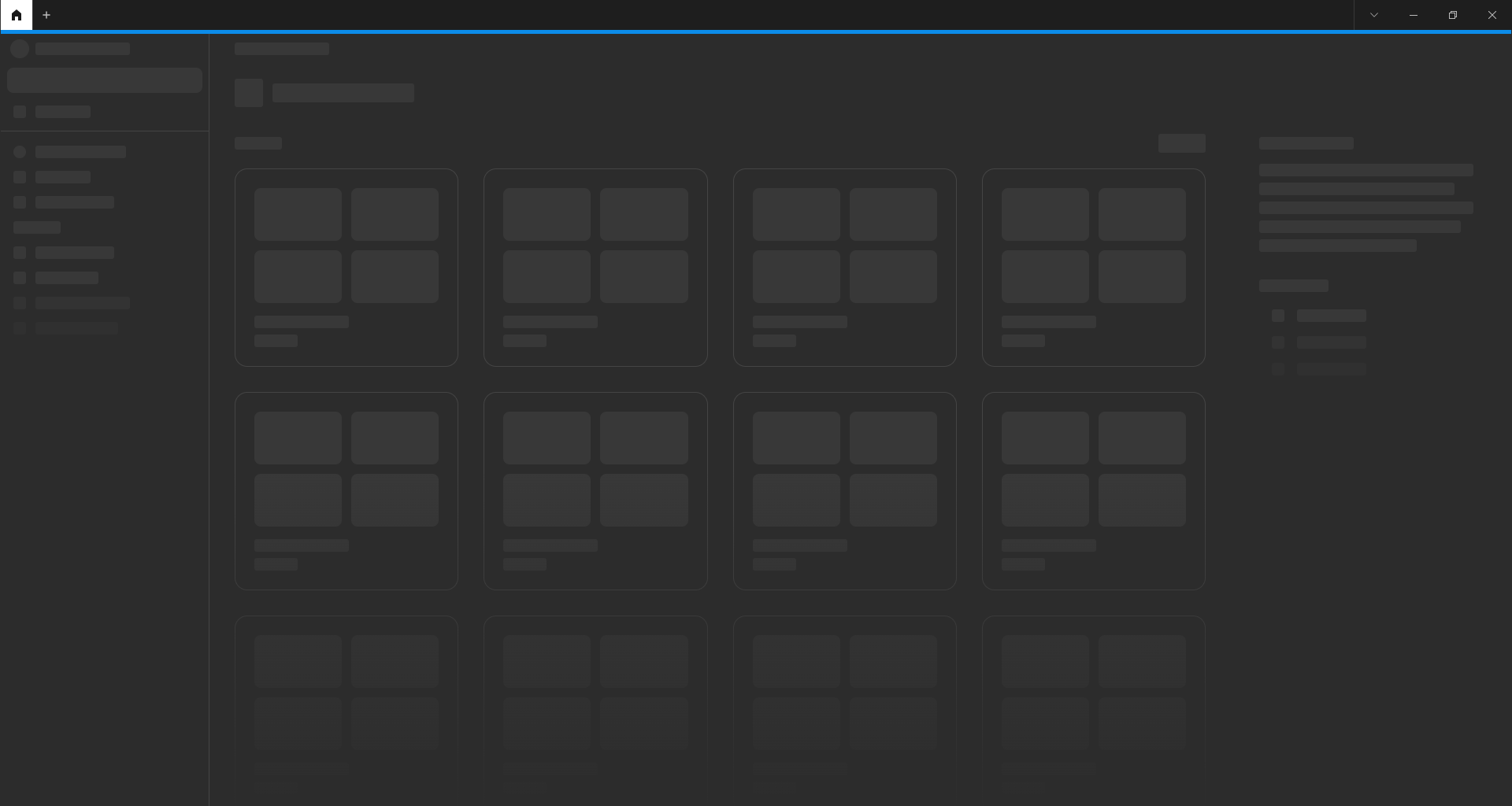Hey Hi.
I have recently updated the Figma app in Windows and now its not working… I tried re-install the app and start again but it still showing me the loading page. It is working on browser but the app is not working!
Can anyone help what is this problem and how can I fix it?
Thanks