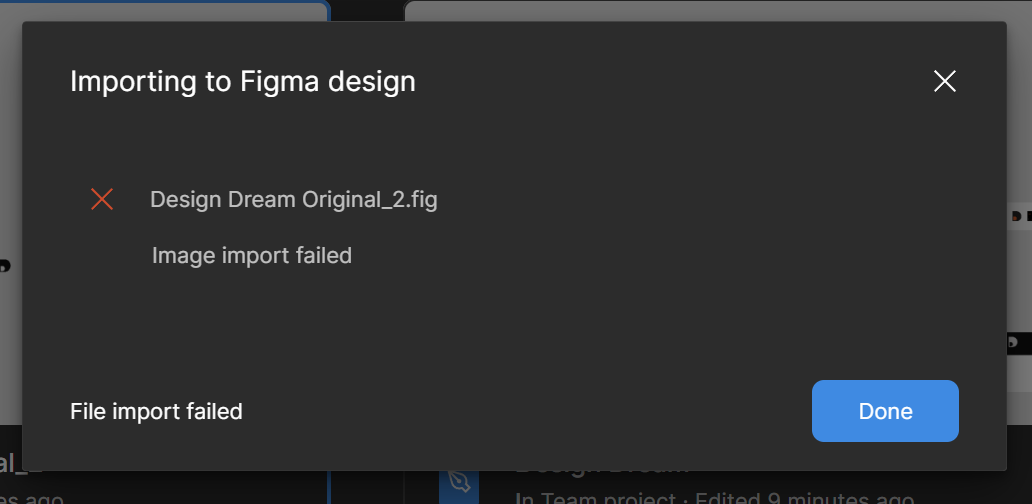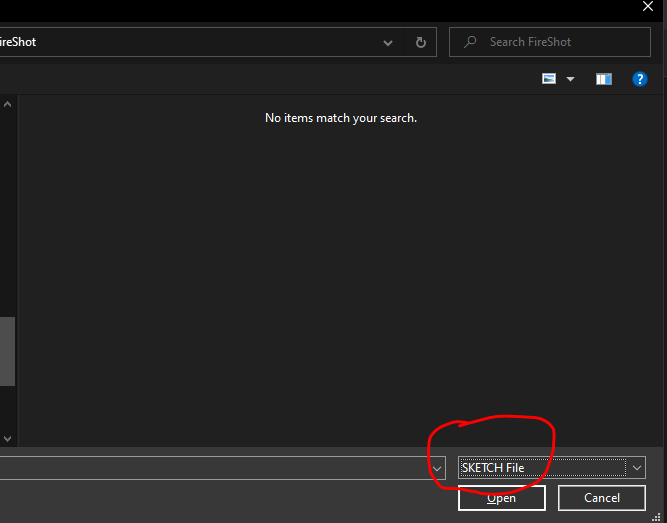There is a two-week-old local Figma file I’m trying to import but I’m getting this error again and again “Image import failed”. Why Figma is not able to import its own file extension?
Solved
Figma file import failed?
Best answer by Paulo_Ricardo_Manuel_Cabral
I think I had the same problem, ai don’t understand why.
Here’s something worked for me:
1 - Create e new Figma file
2 - Go to File > New from sketch file
3 - In the “select box” choose “All files”
4 - Grab your Figma file
It should open this way.
This topic has been closed for replies.
Enter your E-mail address. We'll send you an e-mail with instructions to reset your password.