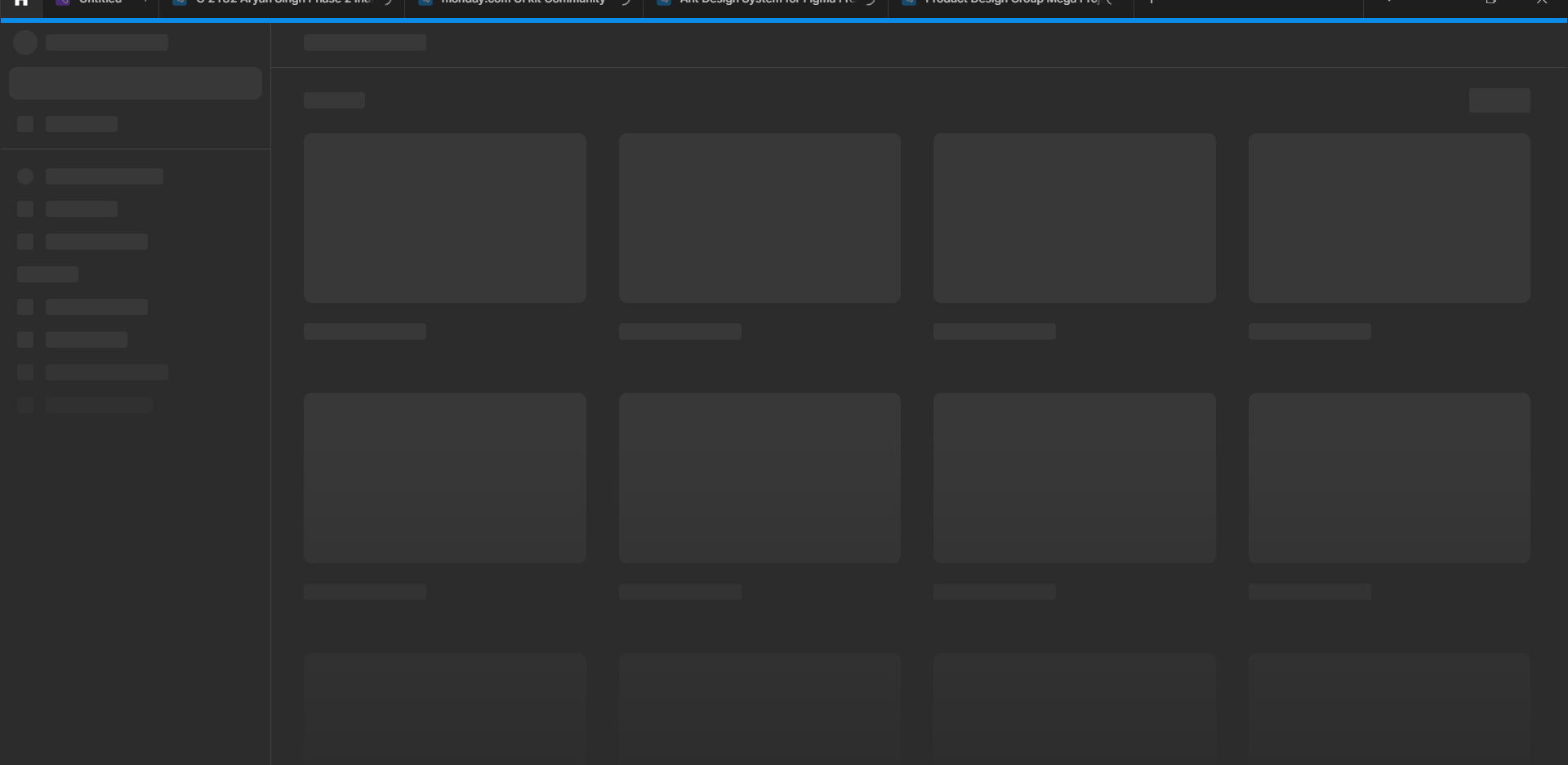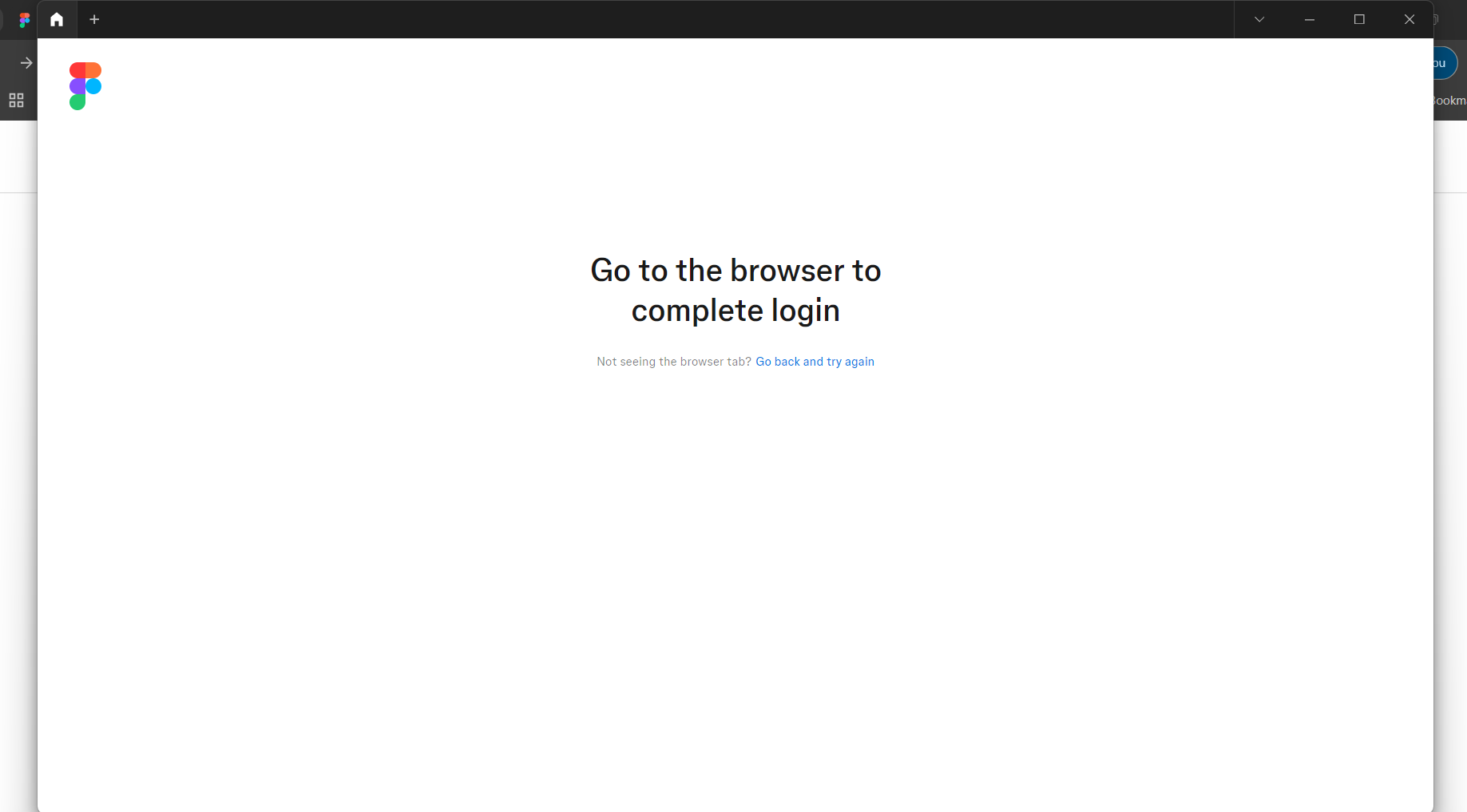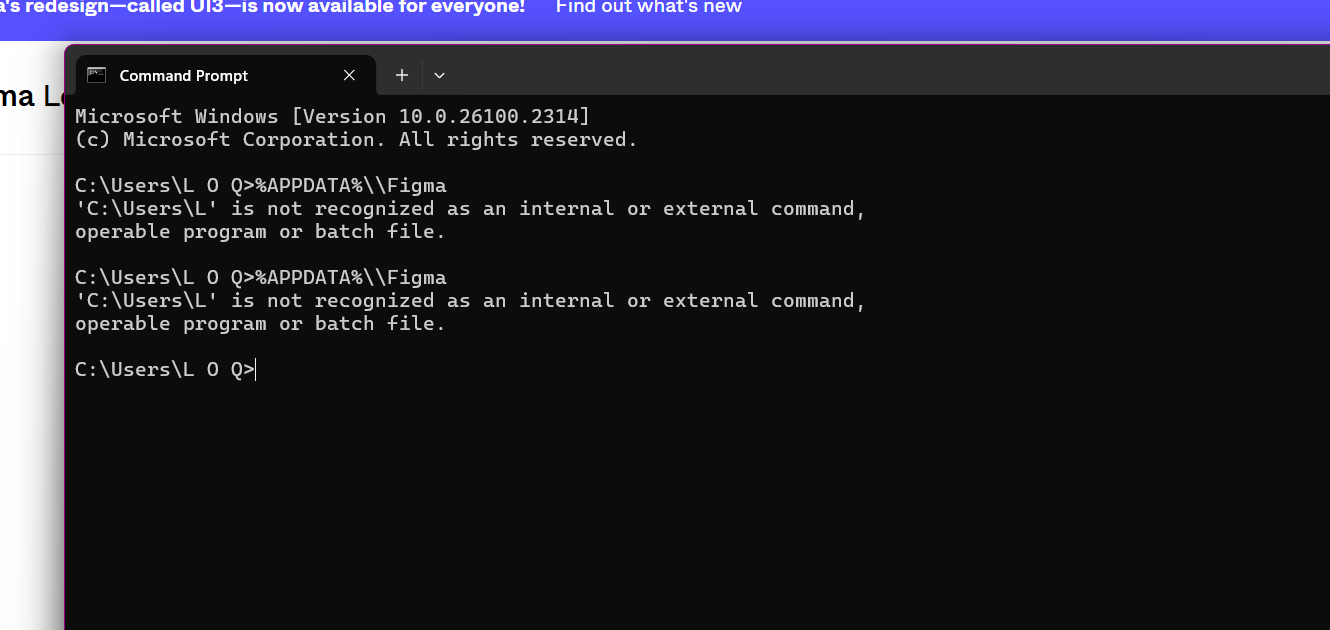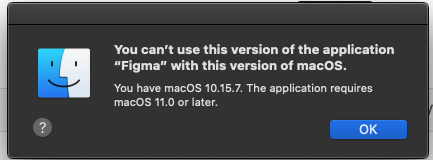Why has my Figma desktop app suddenly stopped working over the past week?
I opened the app one morning and to my surprise, the files kept on loading and loading. Even Figma home doesn’t load. Not a single file is loading and once I shift to Figma home, I am unable to shift back to my files.
Attaching screenshots for reference.
It works on the browser but the app isn’t functioning at all. Please help.