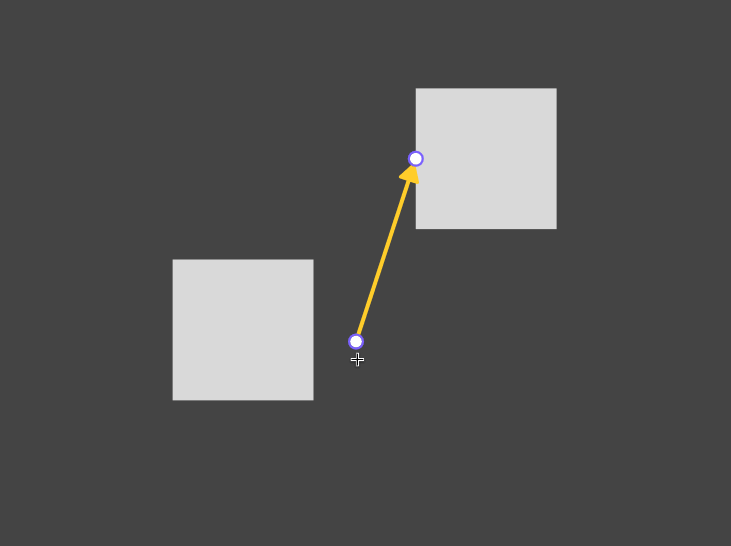I was trying to connect 2 shapes with the connector that I copied from FigJam and noticed that the connector only attaching on the left side of the shape end or on any objects in Figma. please let me know if im doing anything wrong or is this a bug. Please help!!!