I’m trying to generate SVGs of letters with different paths to animate the stroke order.
For the letter “A”, after flattening it, I get this :
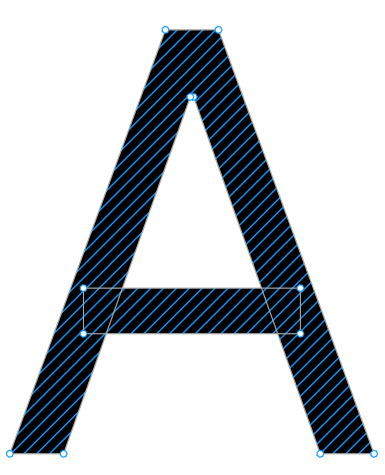
How can I split the letter into 3 differents layers ?
I’m trying to generate SVGs of letters with different paths to animate the stroke order.
For the letter “A”, after flattening it, I get this :
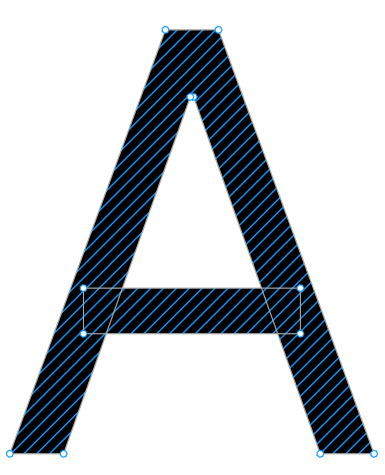
How can I split the letter into 3 differents layers ?
Enter your E-mail address. We'll send you an e-mail with instructions to reset your password.