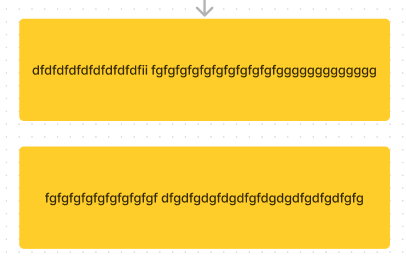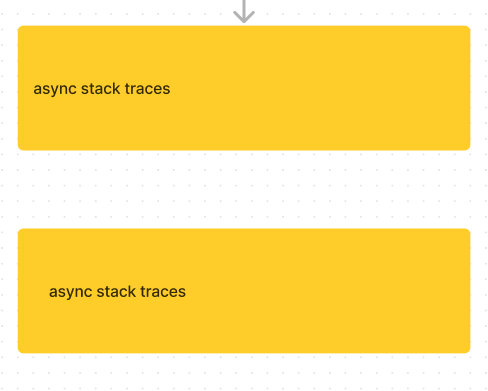When I create a new rectangle (or rounded rectangle) or resize an existing one, extra padding on left and right size is automatically forced on the element if it is over certain width. See the screenshot.
This is a breaking change, and causes huge inconsistencies to existing boards board full of “wall-to-wall text packed” rectangles - all newly created or resized ones gets the ugly extra padding.
Note: this change/bug is not applied to file (and possibly other shapes), making it even more inconsistent.