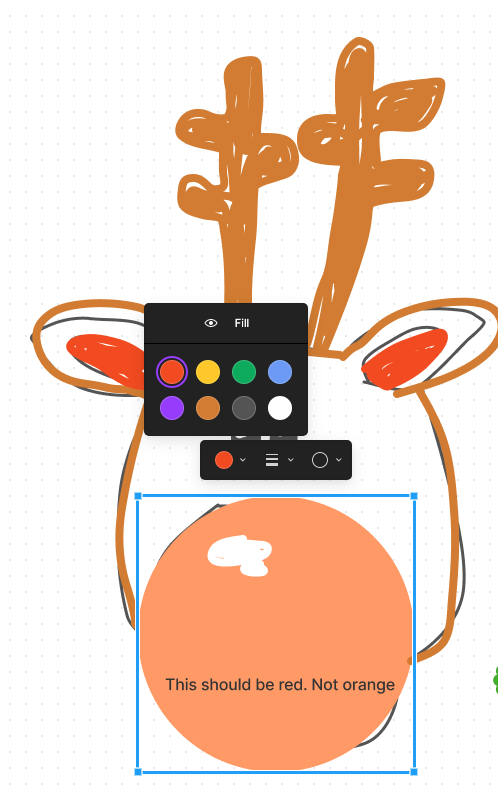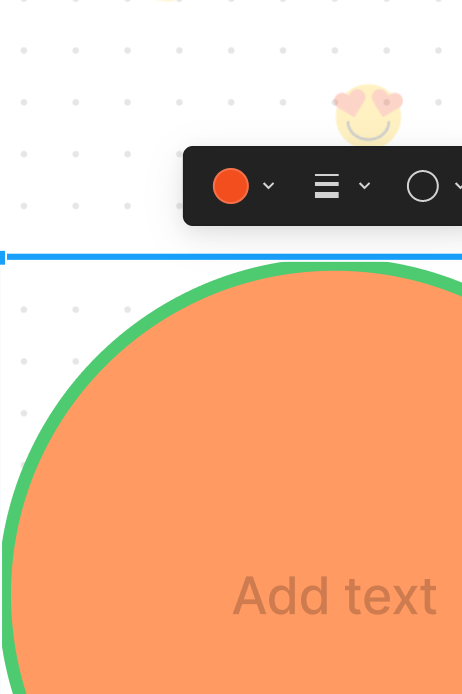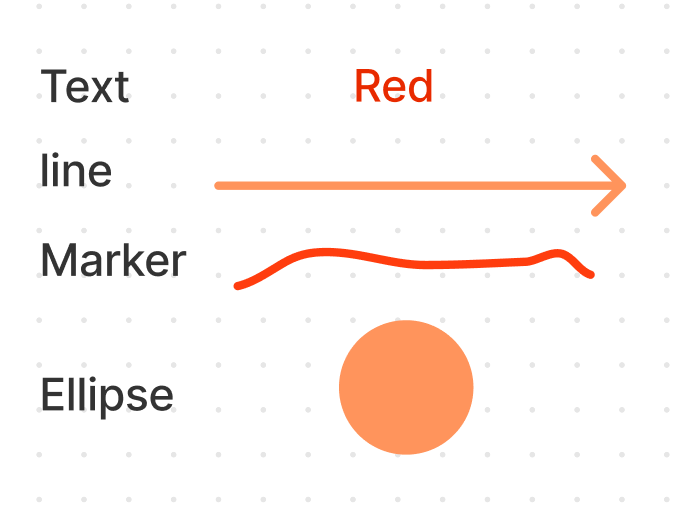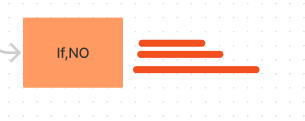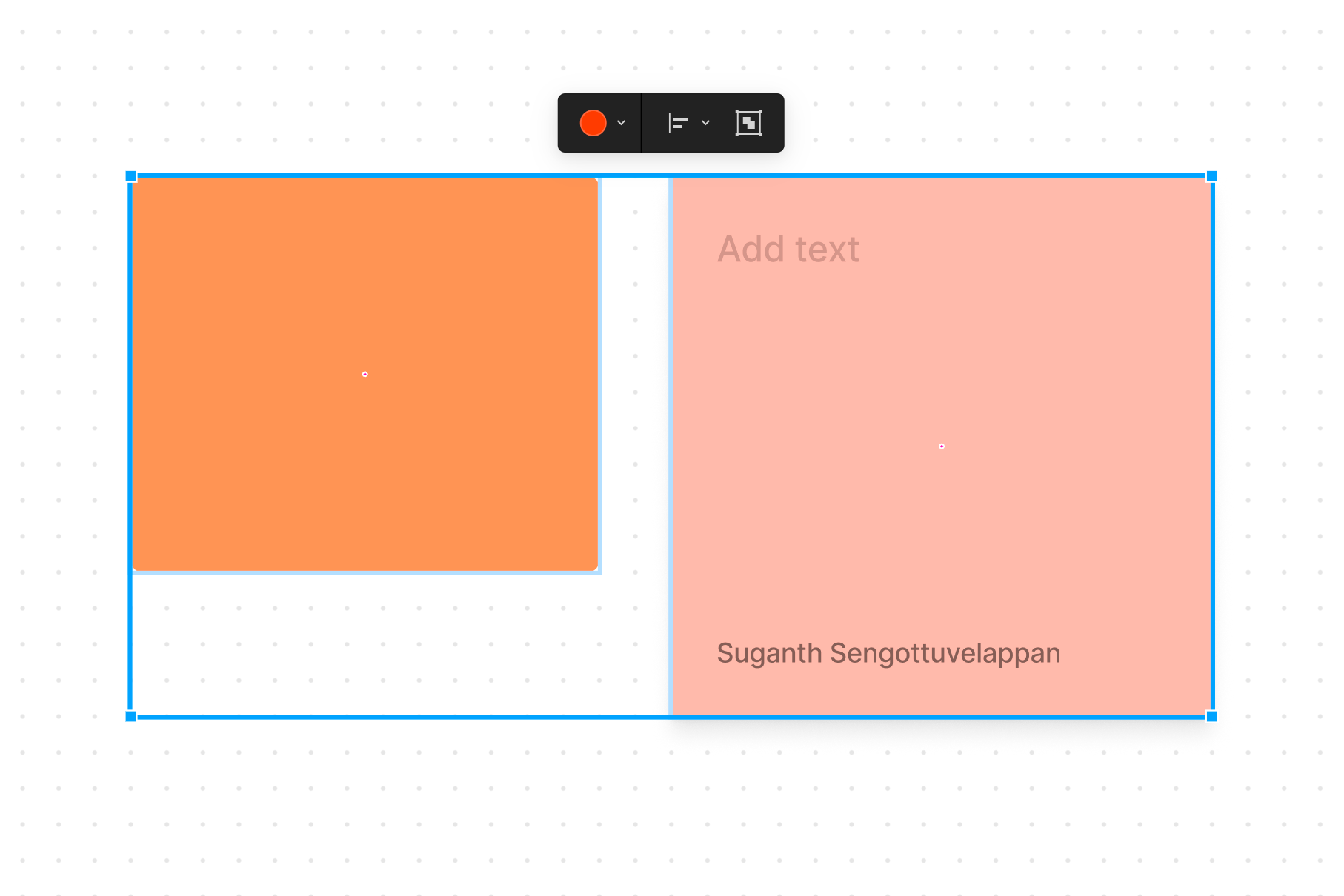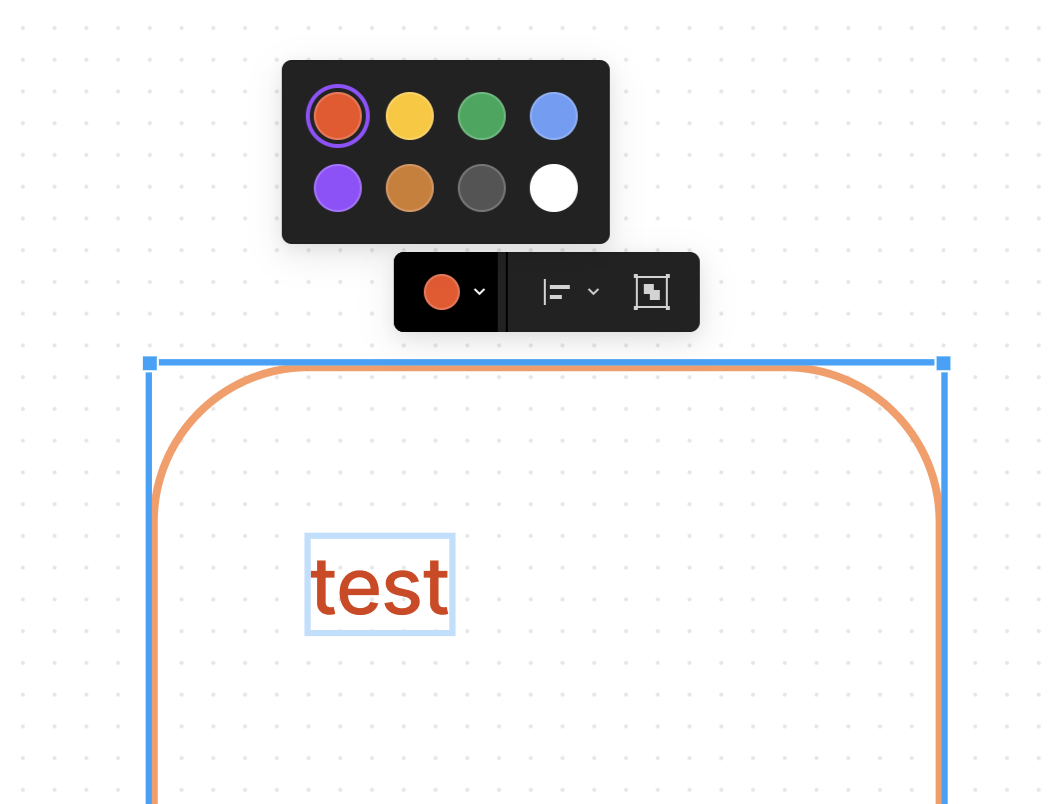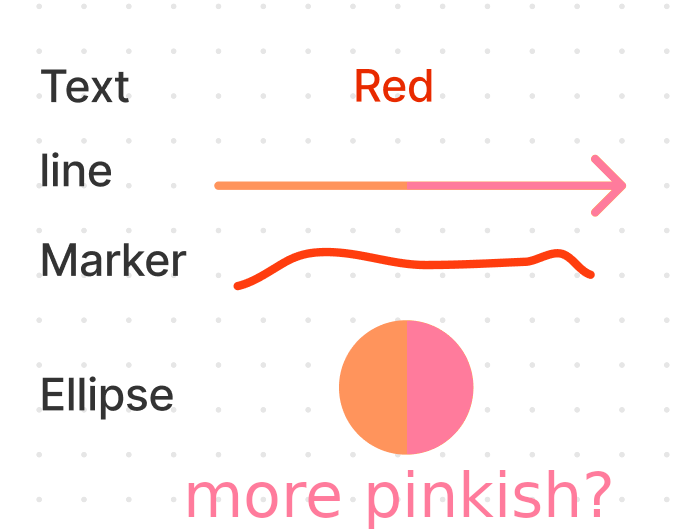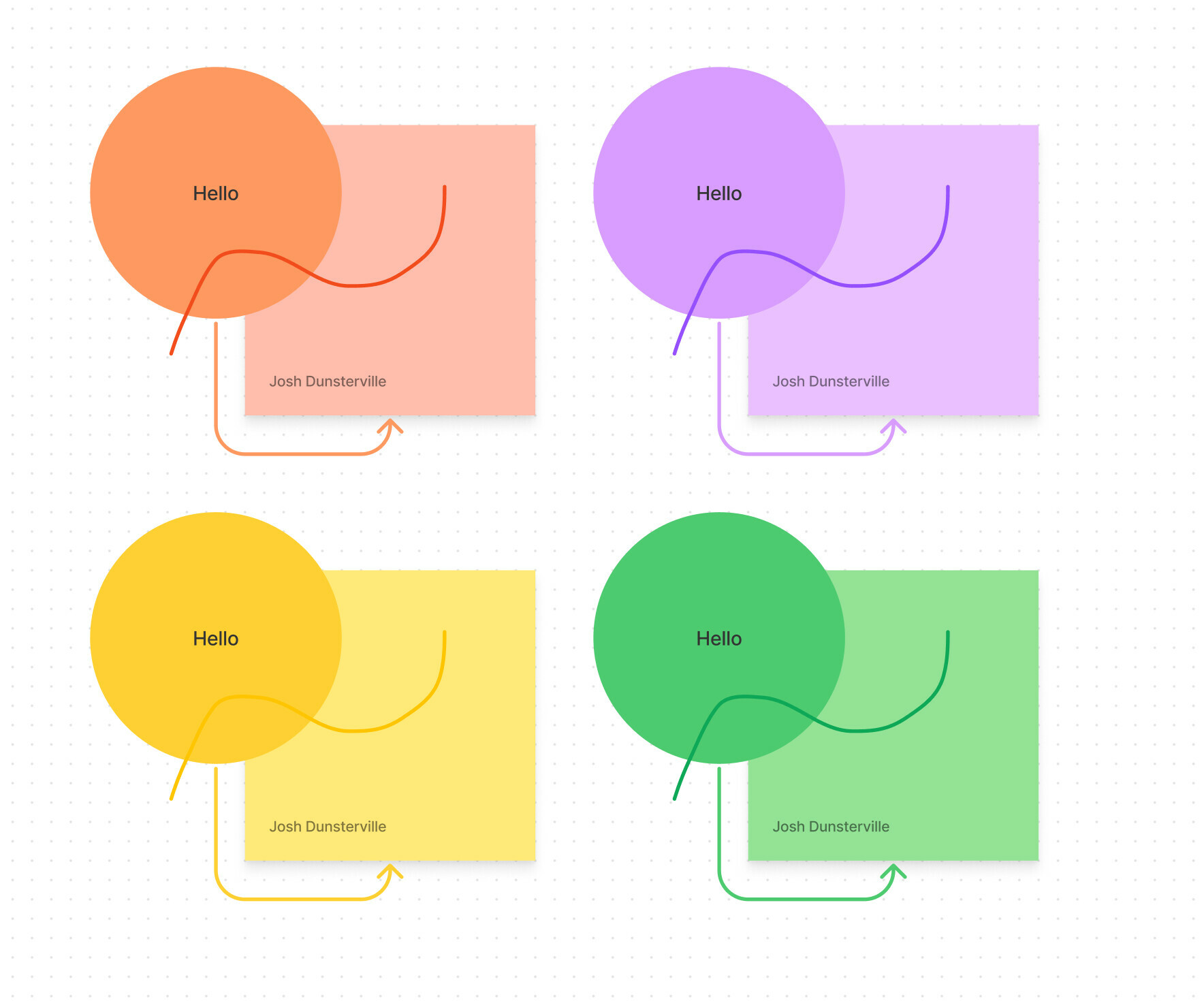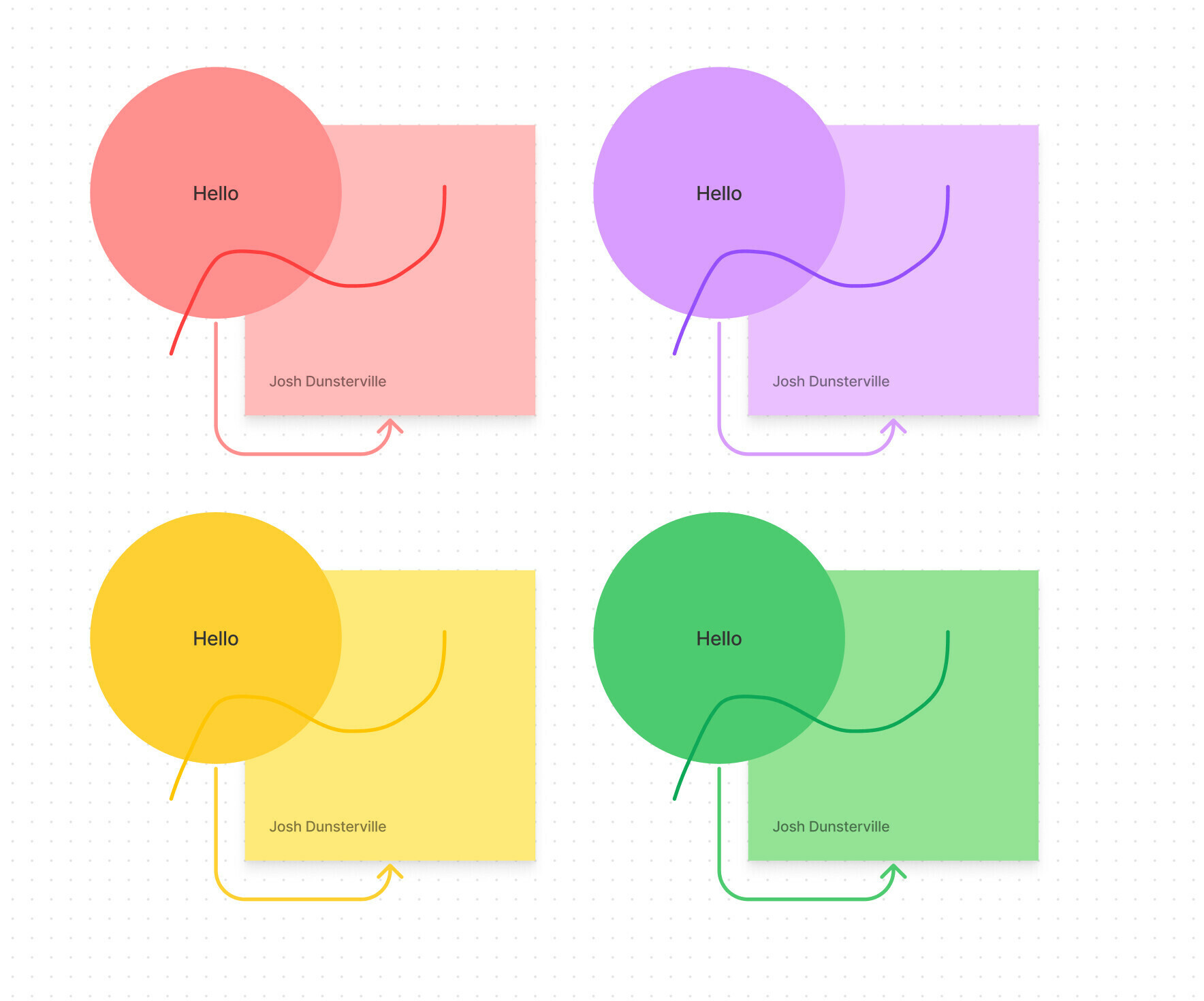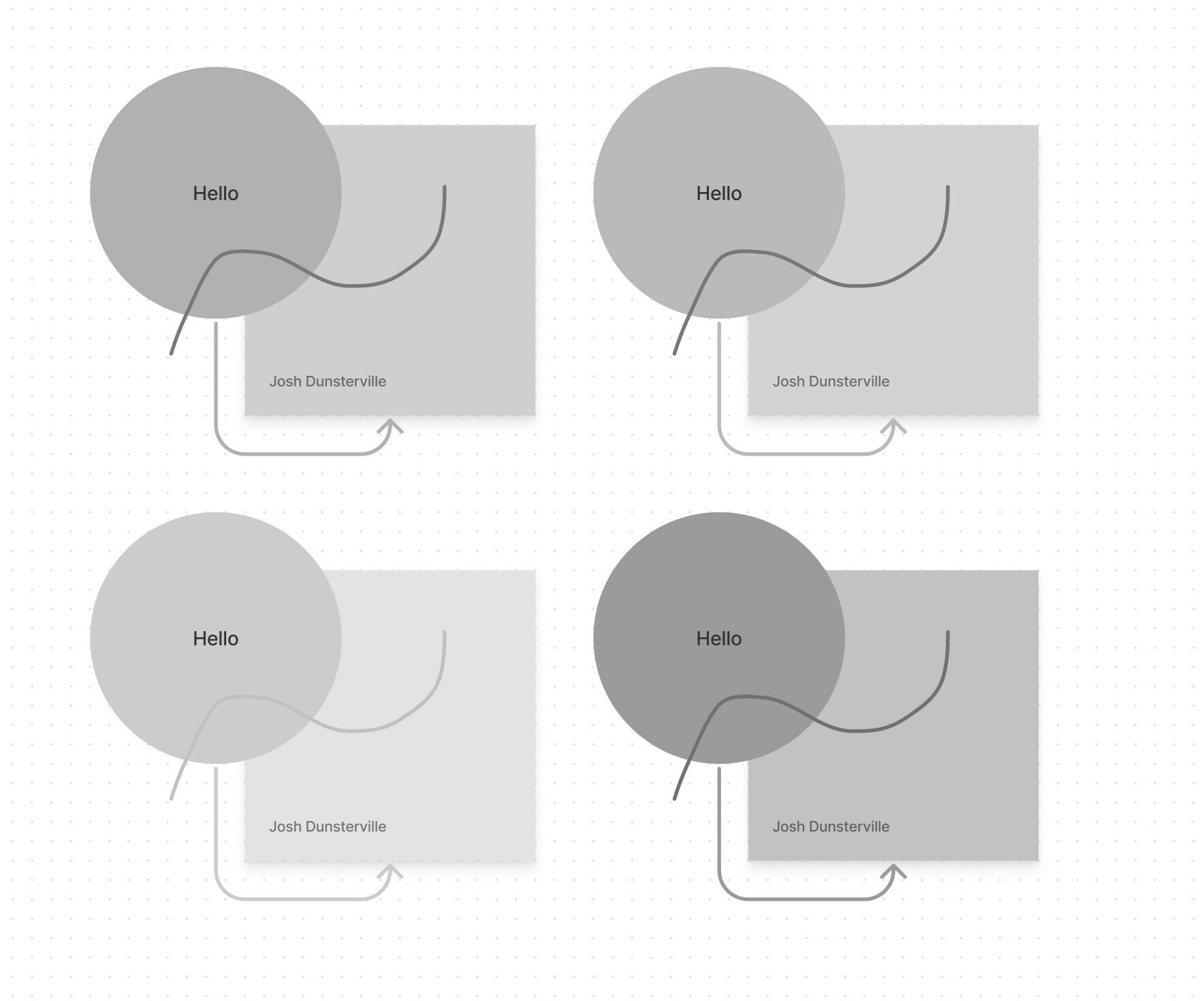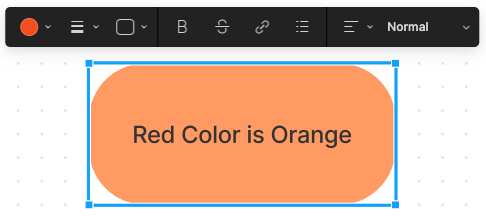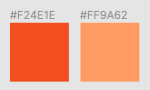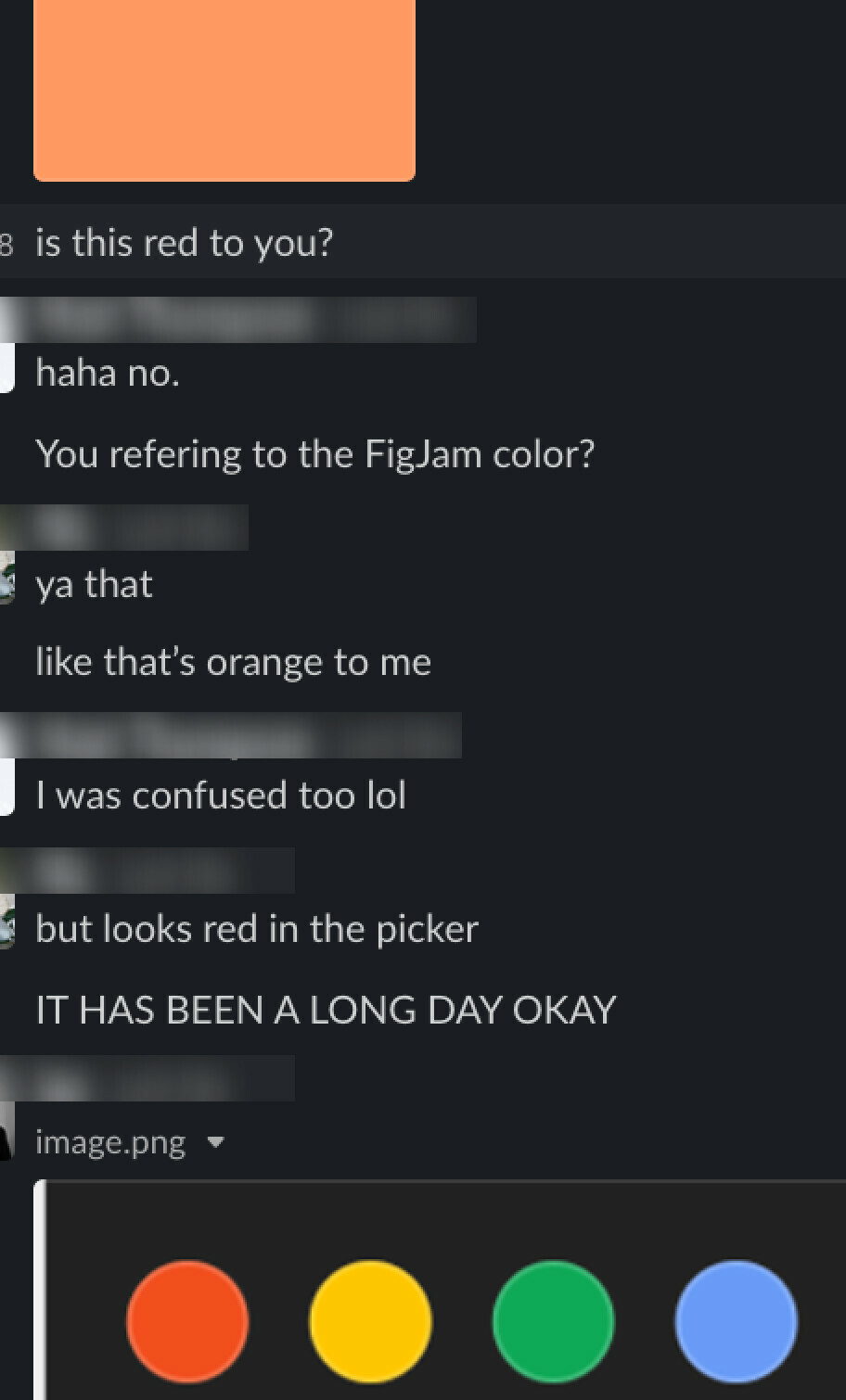1. Describe the bug/issue you’re running into? I used an ellipse and changed the color to red. The red circle in color palette was red, but the actual object was orange.
2. Are you able to consistently reproduce it? If so what are the steps? Yes
3. Share a screenshot, recording, console log, link to the file, etc.
4. Is the issue only happening in desktop app or a specific browser , or both? Both
5. What OS/version and/or browser/version are you using? Mac 10.15.7