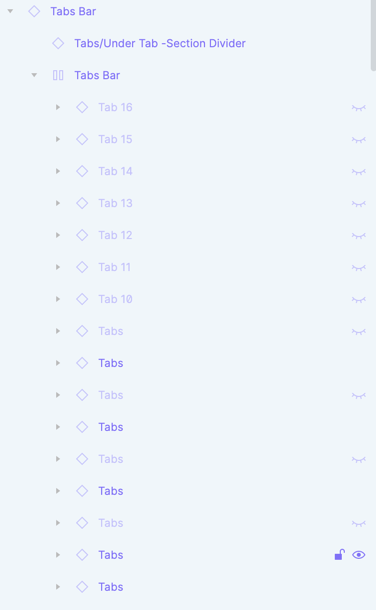I design lots of tables and lists. The variant feature makes it super easy to drop in a table component, but if I need to add more rows or delete them, I’d need to detach the instance and then modify the table.
Currently the variant master component has a few options for X columns and X rows, which I can toggle on and off. The table variant is also a nested variant, so each row and cell are variants too. However it’s impossible to scale this, if I wanted 10 rows for example.
I wish there was a way to duplicate the rows that’s already part of a variant, without changing the properties of it. Or it would be interesting (but probably more complex) to include a dynamic property which can automatically detect the duplication of nested variants.
Has anyone come across this need? What is your workaround?