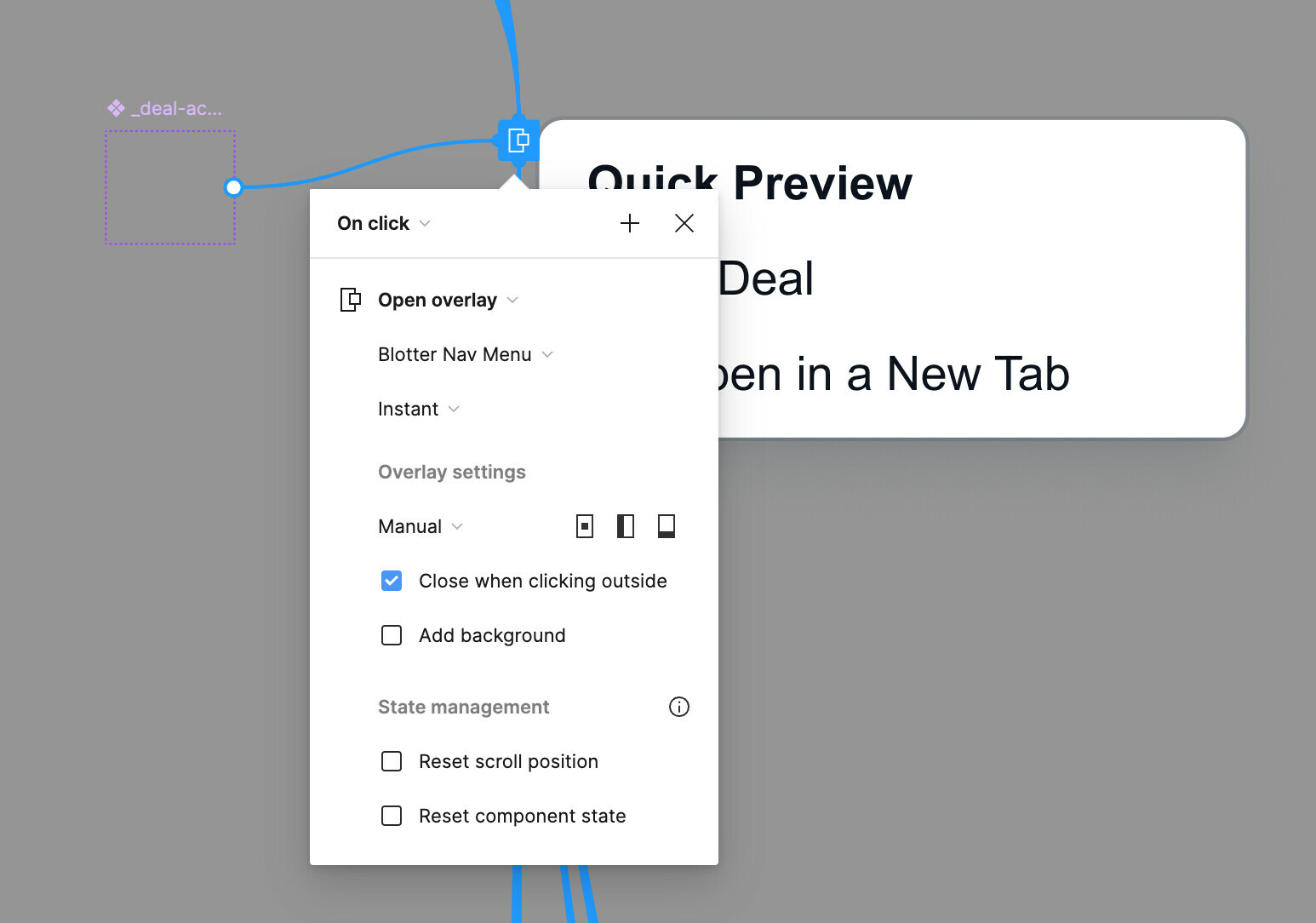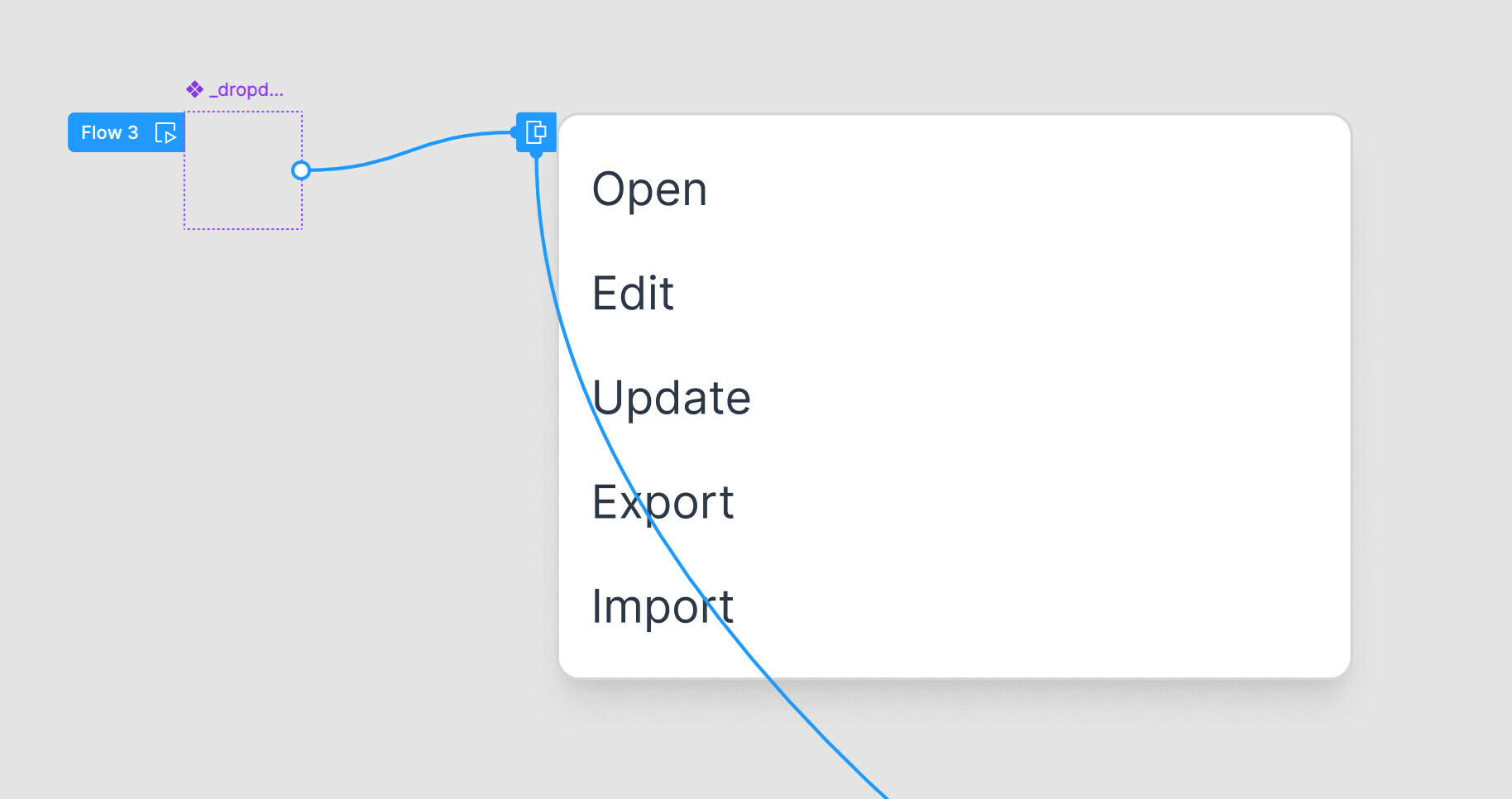Hi there.
I’m trying to figure out how I can design a dropdown menu component which is not affected by the layers stacking order.
Actually, my design system is a kind of a lot of Russian dolls, with component instance customization everywhere.
I’ve created a little sandbox file to demonstrate what’s possible, it’s here:
Figma – 19 Jun 24The stacking order indicator is made by the red rectangle.
On the left, a dropdown menu which is affected by the layer stacking order, but has some advantages : auto-layout can adjust the menu width…convenient.
On the right: the same dropdown menu but this one is not affected by the stacking order. Nice but some problems:
- the overlay is not managed by the same auto-layout of the selector, so difficult to make its width easily affected
- Look at the position of the overlay in the prototype interaction → totally impossible to figure out how to set the position of the overlay…or there is something I didn’t catch
Feel free to comment, share your thoughts, ideas, etc.
Thanks.