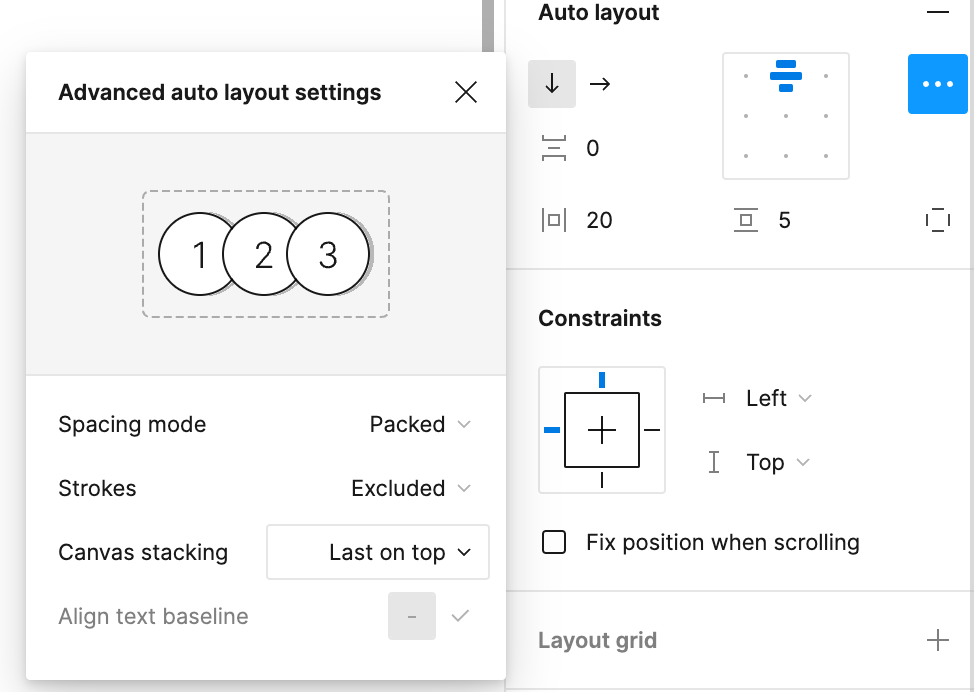I have a question: I have several components in the vertical auto layout. The very top component has a drop shadow. The issue is that it’s not respecting the order, and the shadow spreads blow all the components instead of on top. I am trying to simulate z index(es) with shadows.
Solved
Drop shadow does not respect layer position
Best answer by Stephane_Popout
hi, you can change the stacking order in the advanced auto layout settings (see picture)
Link if needed → https://help.figma.com/hc/en-us/articles/360040451373-Explore-auto-layout-properties#Canvas_stacking_order
This topic has been closed for replies.
Enter your E-mail address. We'll send you an e-mail with instructions to reset your password.