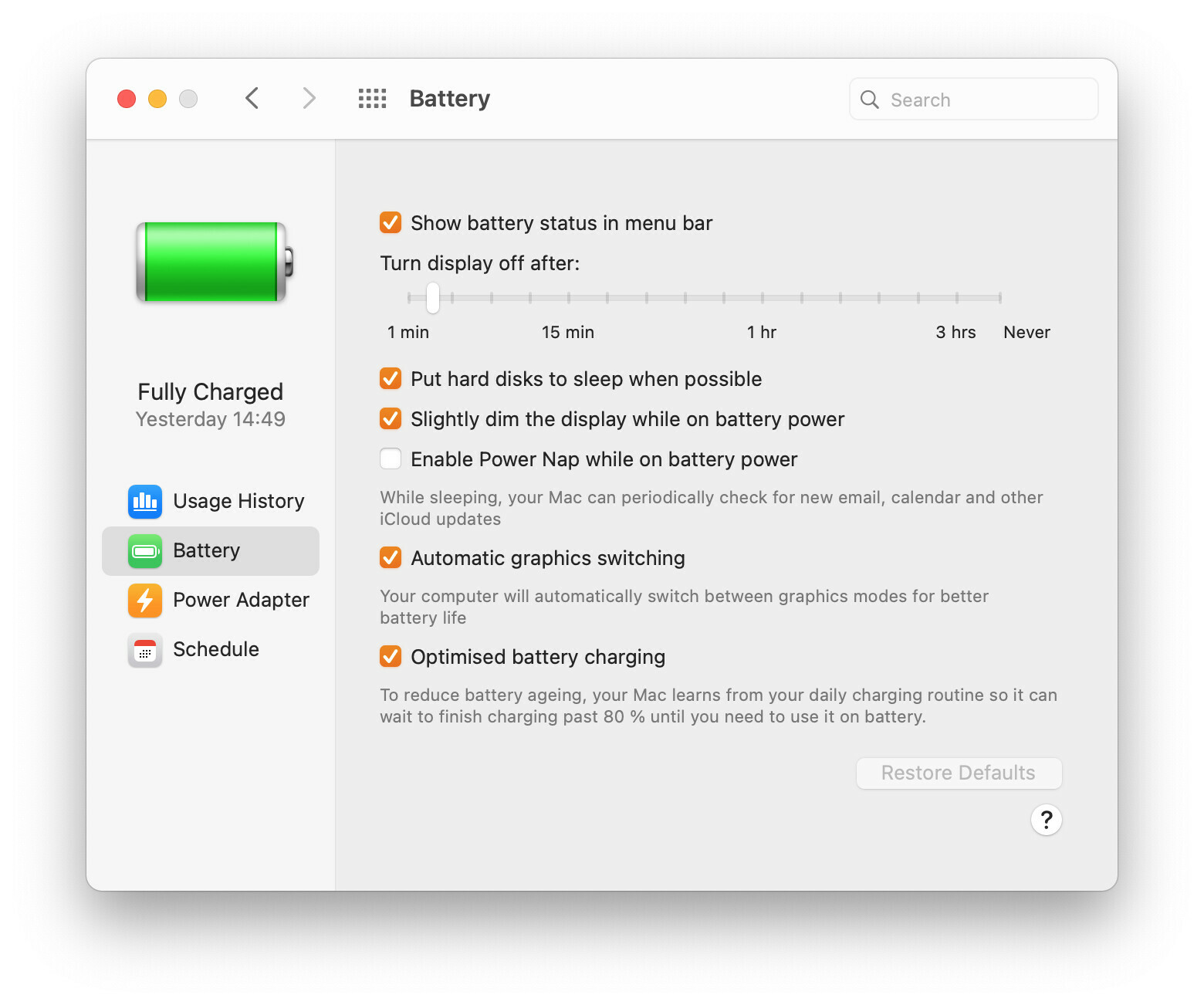Hello everyone! A few days ago I’ve noticed lags and freezing while using the official app in macOS Big Sur. I have this problem only on the desktop app. In Google Chrome it works fine for me. For a better understanding, I attach 2 videos.
What I’ve done:
- Reinstalled Figma App
- Tried Figma Beta
- Terminated all other apps except Figma
- Disconnected the external monitor
- Tried another network
Thanks!
P.S. MacBook Pro 16. macOS Big Sur 11.1.