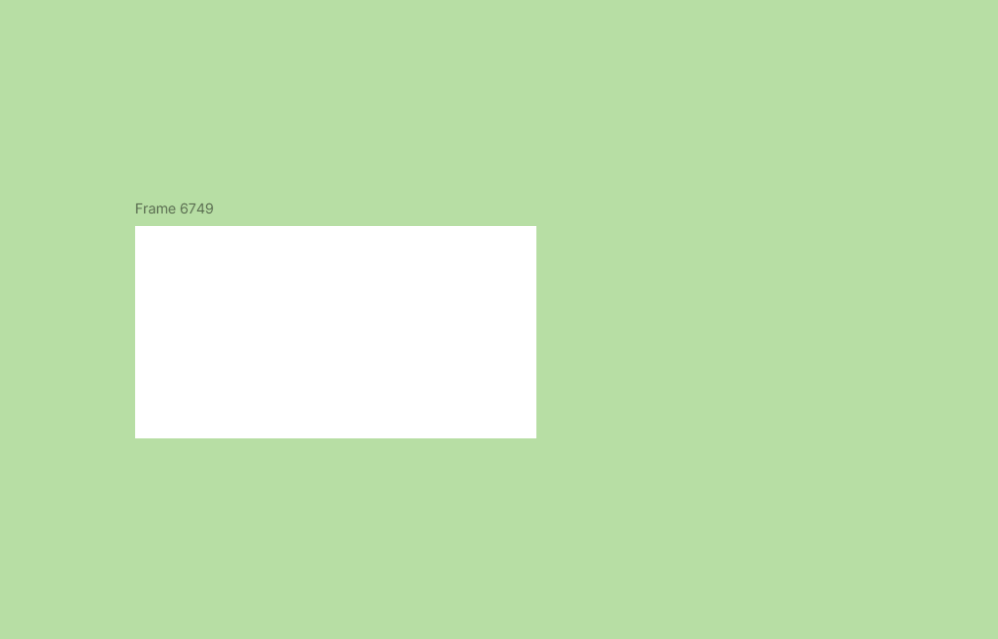We’re experimenting with using branching so designs that developers are referencing do not change. However, quite often everyone in the team include me, make unintended modifications to the main branch.
This is mostly because the designs are identical and tough to distinguish from one another. The names are often the only indicator for now which isn’t as noticeable.
Was wondering if it would be helpful to set a branch specific color for the work area. This way it would be easy to tell what branch one is in and if they should be making modifications or no.
Basically,

Ohh, I see a lot of red, I seem to be in the main branch, let’s be cautious
I see a lot of green, seems like I’m in the right branch