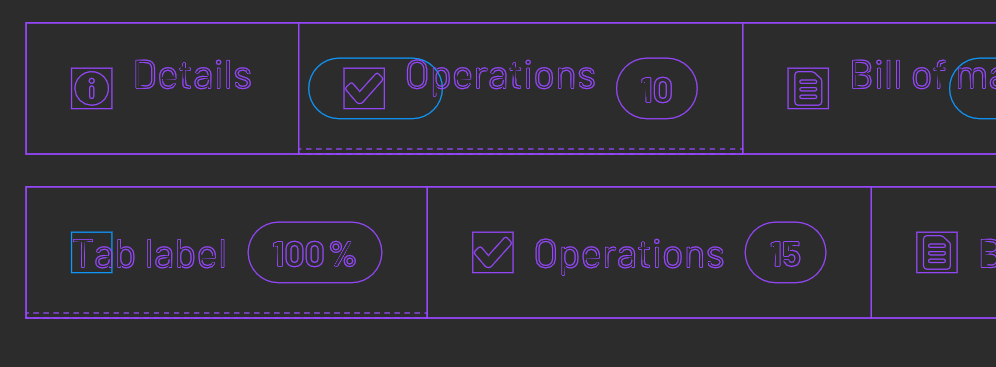Hey Figma community - is anyone having issues with text jumping up the frame on click?
What’s happening is the following:
- I have design system components and my own components in a spec file, including inputs, buttons, etc. A lot of these instances have text props
- Clicking on the text, or even the component makes the text layer jump up. This is affecting text in auto layout too, where it will jump 1 or 2 times above the frame bounds of the box
- Only fix I have without resetting, is setting the text layer to align middle
- Otherwise I’m resetting all and reconfiguring my component
Is anyone else dealing with this issue? If so, have you fixed it? Or what are your work arounds?