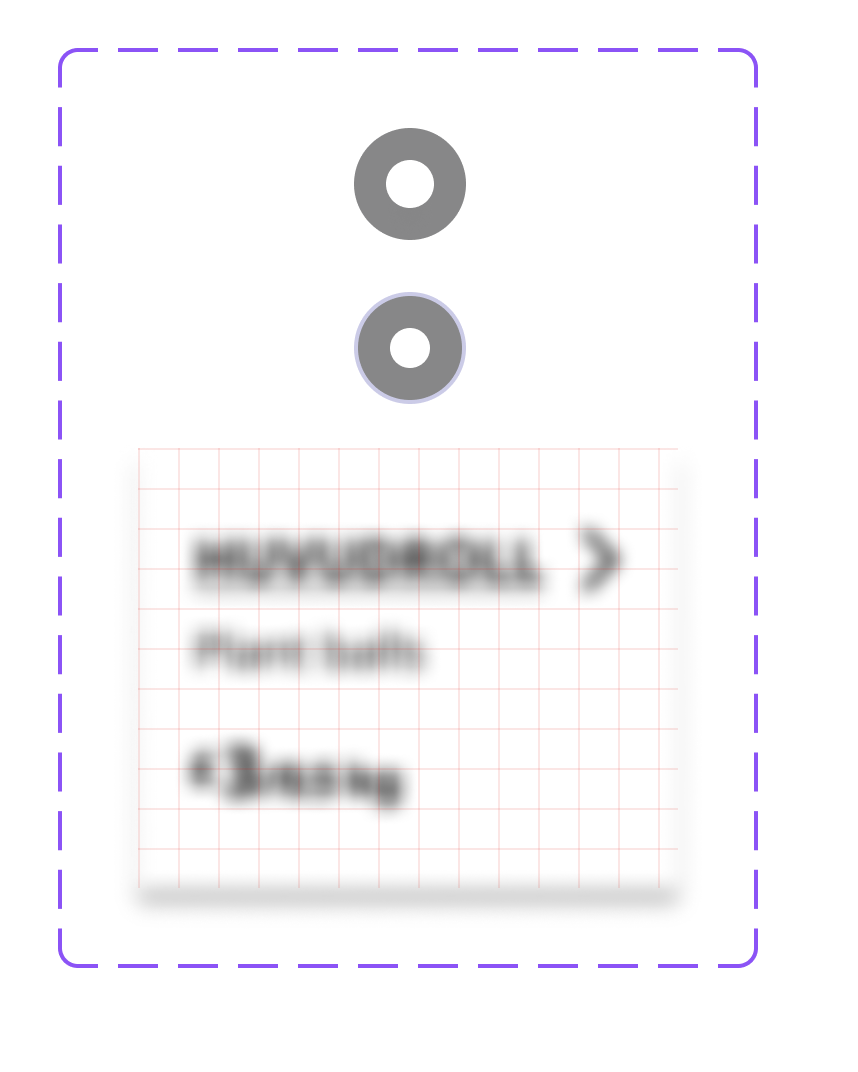I have a component set with two components. Prototype is set to ‘change to’ with smart animate.
The transition works but the second component lands in a different place. How do I get the second comp to land in the same place?
Please note: The second component is the first component with an additional element. So technically not the same size. (See screenshot)
How can I achieve this?
Thanks!