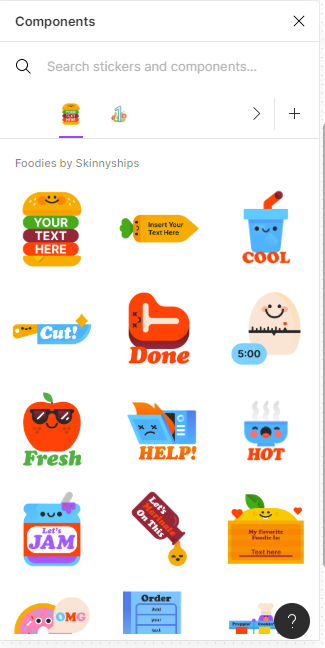1. Describe the bug/issue you’re running into?
Component icons are not displaying unless when I hover over them. This makes it hard to find the desired component
2. Are you able to consistently reproduce it? If so what are the steps?
It’s always like that when turning on the component tab
3. Share a screenshot, recording, console log, link to the file, etc.
4. Is the issue only happening in desktop app or a specific browser , or both?
It is only happening on my desktop app, the browser version works fine
5. What OS/version and/or browser/version are you using?
I’m using Windows and on desktop app version 97.7