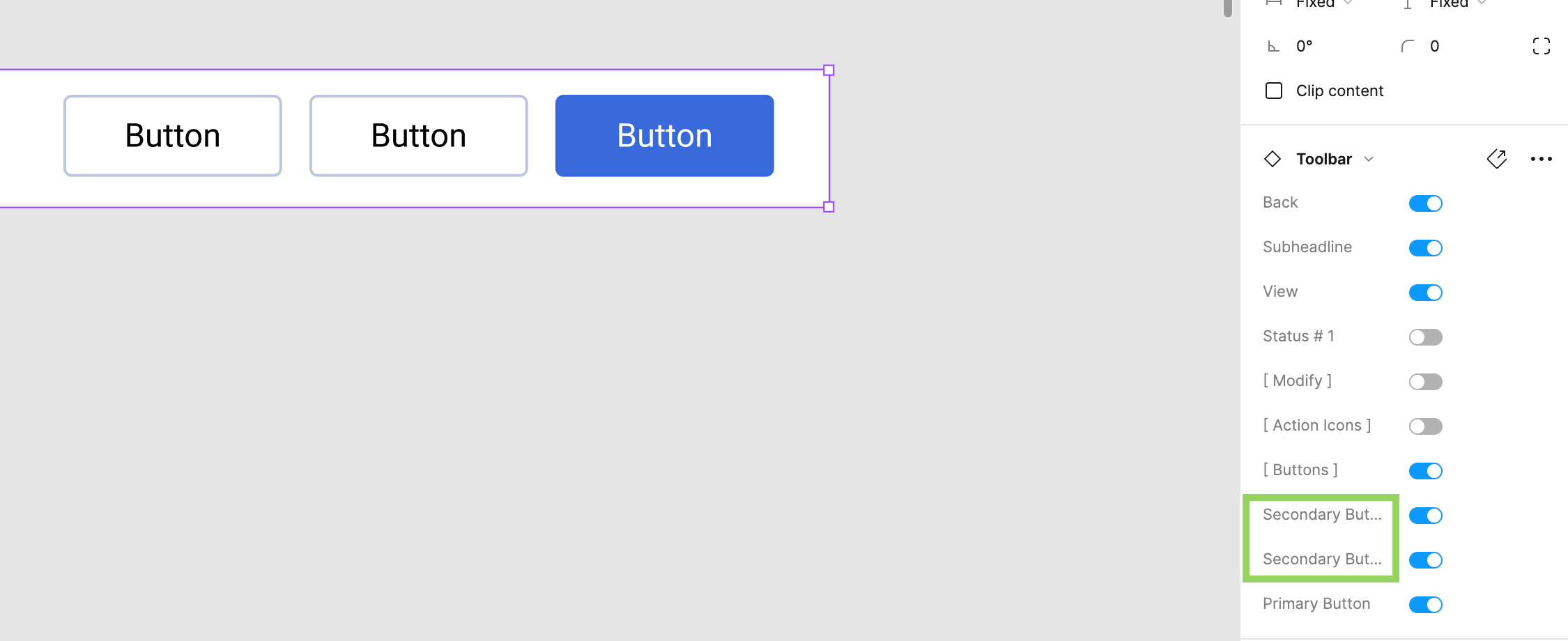Hi there,
We have a team library with components, and other project files using instances of these components. When publishing changes to the master component in the source file (library) we stopped receiving the “Review and accept library updates” notification in other project files and obviously component instances were not updating.
Yesterday (17.01.2023), this notification was appearing but the changes were still not applied in component instances in other files.
This is an important issue, as all our work relies on the libraries working properly. Urgent help would be appreciated.
Thanks.
UPDATE: I tried solution #3 from this thread and it is still not working.