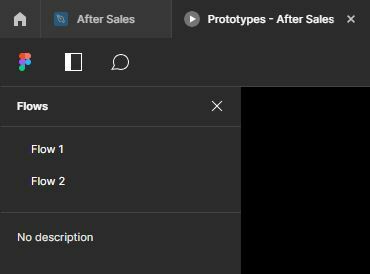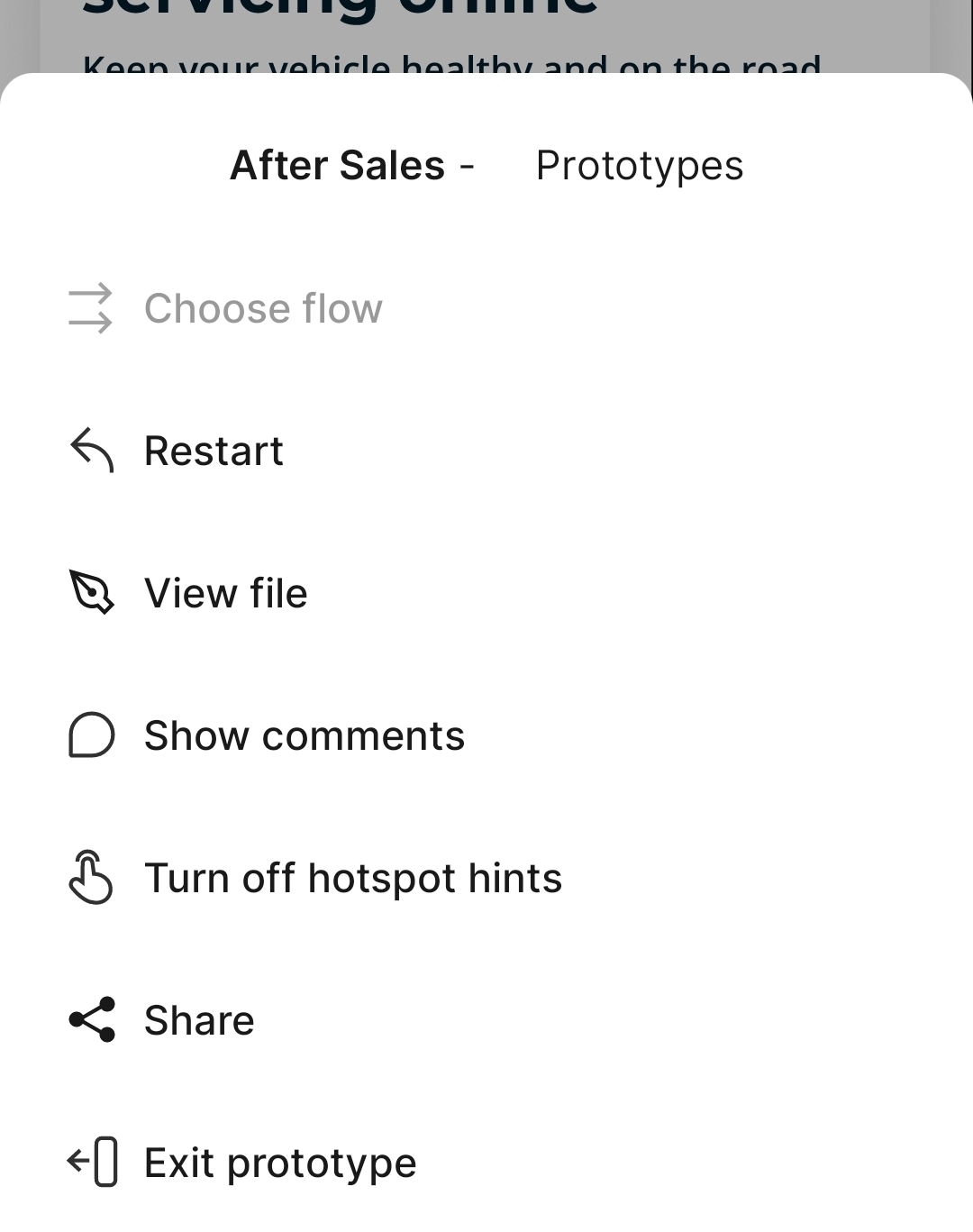I’m building a few prototypes in one page, all with different flows. I can play these prototypes and view all the different Flows on the Desktop app. But I can’t view the flows on the Mobile App except for the ‘first’ flow.
When I hold down two fingers to open the prototype menu, the ‘Choose flow’ is disabled, so I can’t switch between the different flows that are available on Desktop prototypes view.
What I’ve tried:
- I tried removing all ‘Sections’ within the page
- I tried clearing app Cache
- I tried uninstalling and reinstalling the Figma app
- I tried renaming the flows
Worth mentioning that it used to work!
I’m on Android (One UI version 6.1, Android 14), no Figma app updates available.
Attached screenshot of me viewing the prototype flows on Desktop, but the ‘Choose Flows’ is disabled on Mobile app.