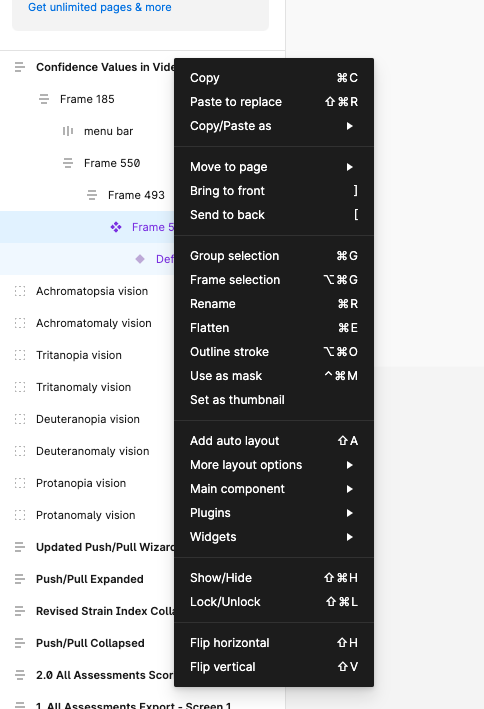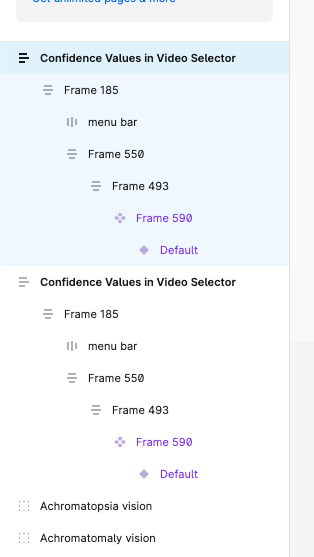I can’t remove a component. I’ve looked through the forum issues and I can’t see the exact same scenario. I made a component and I need to remove it, but here’s the problem. When I try, there is no option to detach the instance or remove it.
This is what it looks like in the layers panel:
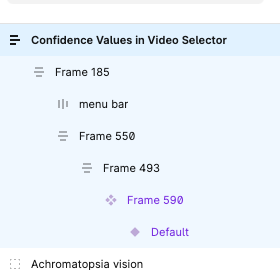
And when I try to right-click, here are the menu options:
I tried copying the component so I could detach it, but it copies it over just like a main component.
Any ideas on what I’m doing wrong?