Hello, I accidentally clicked on “Start a mind map” in FigJam, so the text block is now behaving differently.
My question: is there a way to get out of the mindmap mode in FigJam? (to get back to the text block as it was before clicking that button). Thanks.
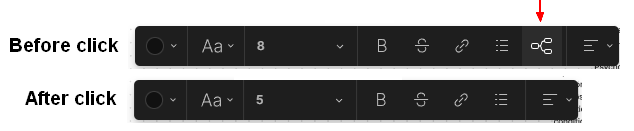
(It is a great feature but the button disappears. So my only option was to copy the mindmap-text, paste it on a notepad, copy it again, and paste it back on FigJam.)

