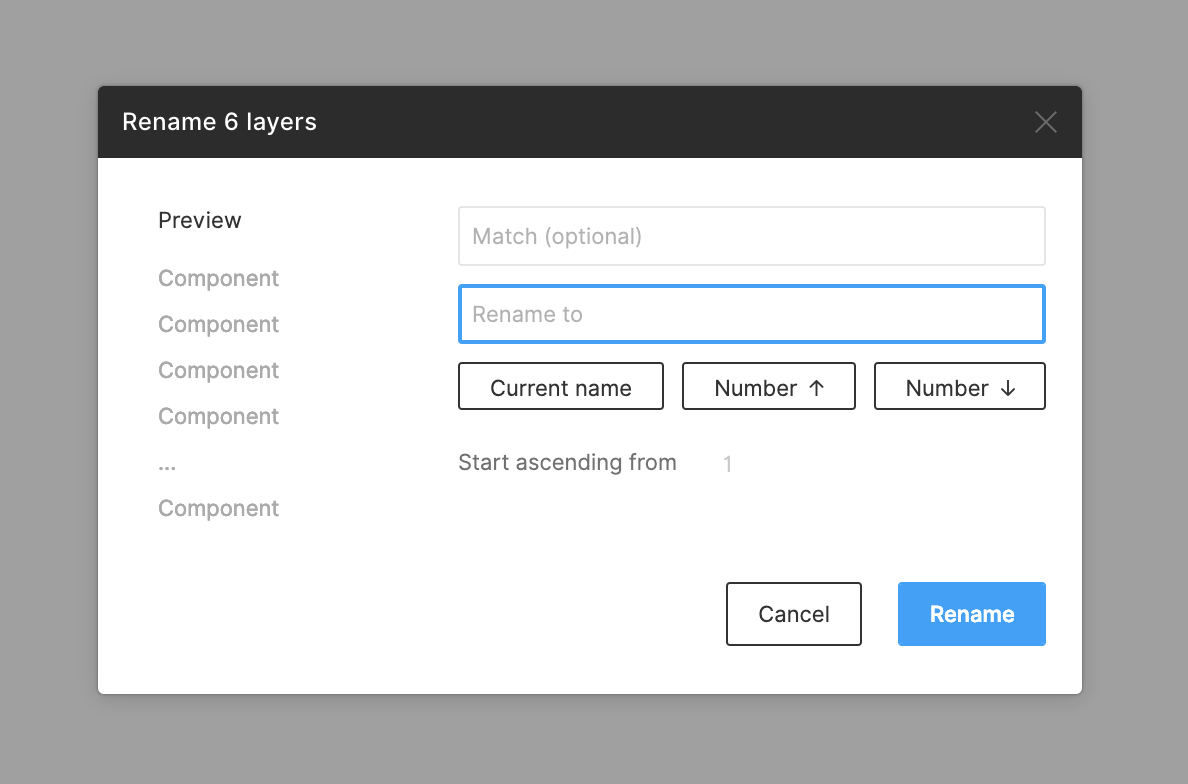I have a layer repeated 32 times throughout many pages and I need to rename it. When I search for the name I find it 32 times, but when I switch to Replace, it says there are no results.
Am I missing some step?
Enter your E-mail address. We'll send you an e-mail with instructions to reset your password.