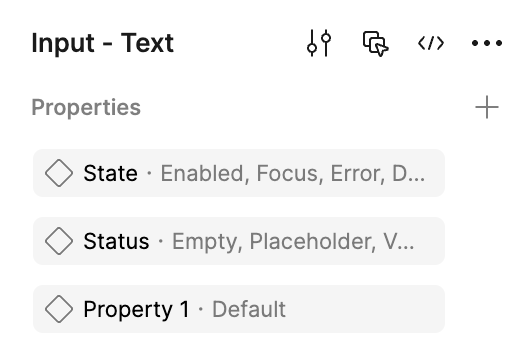I have a component that used to have multiple variants (component set), but I edited it, and now it holds only one variant in it. I am trying to remove the only variant property that was left there, but without any success. I guess it has to do something with the definition of the component, and I somehow need to change it back from a component set back to a regular component.
Help 🙏